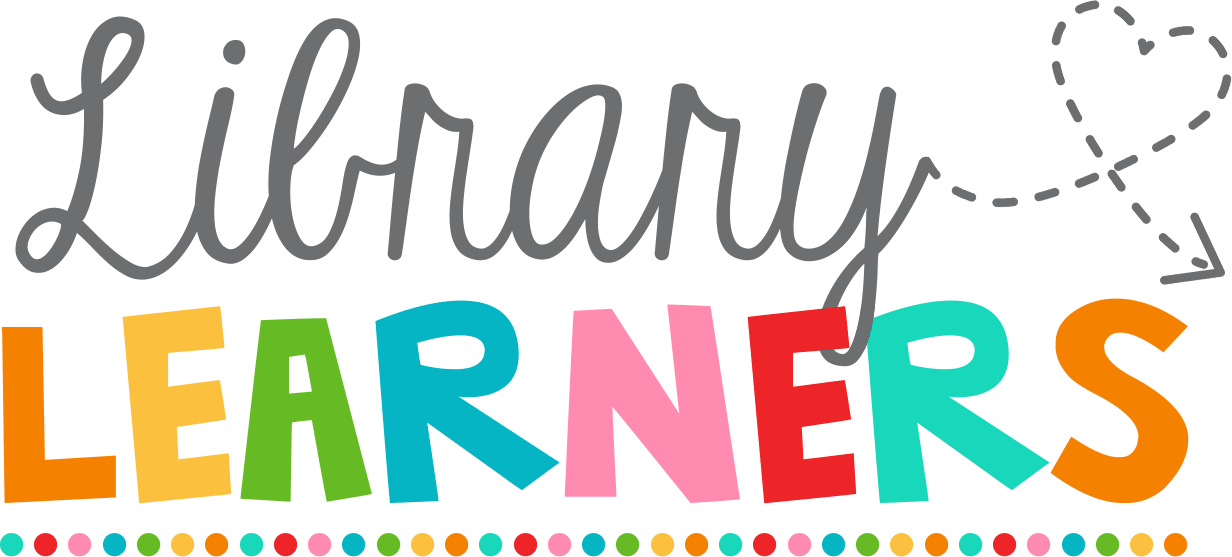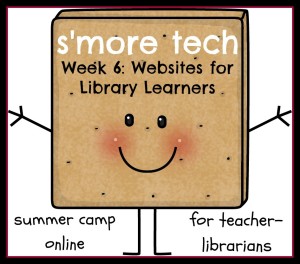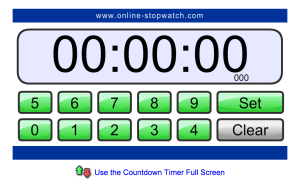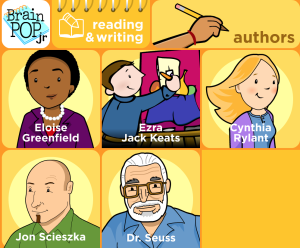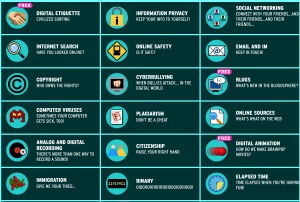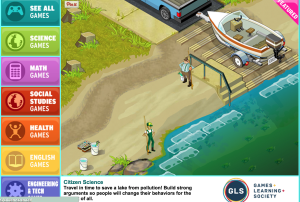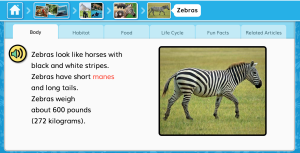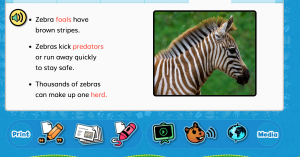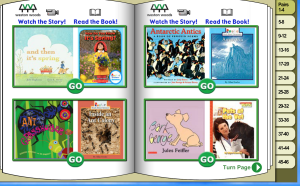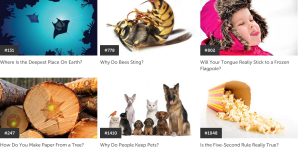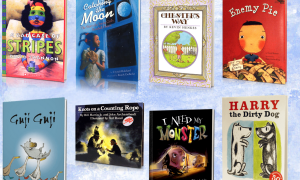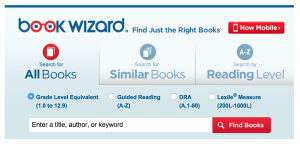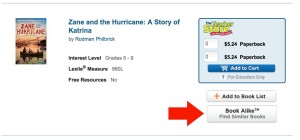Websites for Library Learning: Smore Tech Week 6
Hi friends!
I hope you’re still enjoying a fun, fabulous summer! Let’s look at some library websites to help your students learn when you return to school in a few weeks.
Teacher Tool Websites
There are a few websites I use all the time in my library teaching. They are tools, rather than information sources. One is the online timer.
I display this on the projection screen to allow students to see how much time they have left for a task. It helps ALL of us keep track of time. There are plenty of options on this site, and I use it every week. (Note: the “bomb” option can be quite distracting, as we wait for the on-screen explosion.)
Another site is the bouncy volume indicator. There are several options, including emoji. The balls bounce higher when there is more noise in the library. I usually let the students make a loud cheer at the end of library time (because it’s fun to see the bouncy balls bounce) if they are able to keep a quiet level during library time. You could also use a loud cheer as a reward for everyone returning their books, or some other accomplishment. It’s fun AND free! Try it yourself at home!
When I’m talking about fun teacher tools, I can’t leave out the spinning wheel random name picker! I will have this on the SMART board next year to allow students to spin and choose a book genre to check out. You can put anything you choose on the wheel’s spaces, and it makes the noise of a spinner, with a cheering crowd when it stops at one of the choices.
Everybody loves to spin a wheel and get a surprise result! (You can try this at home when you’re trying to decide where to eat dinner!)
Subscription Websites
Those tools add fun to our large group lessons and our research projects. Here are the library websites we use for information.
Brain Pop: This is a subscription website with short, animated movies, interactive quizzes, and educational games. You can check out the free features here. There are separate subscriptions for BrainPop Junior (K-3), ESL, Espanol, and Francais. You can watch a video tour of BrainPop here. Our PTA pays for our school BrainPop subscription, and we use it every day, all over the school. In the library, I occasionally use the videos as a short introduction to authors.
BrainPop includes plenty of digital citizenship videos, too, along with all academic subjects. I’m not sure what it is about Moby, Tim, and Annie, but their videos are funny and engaging, every time!
I allow students to play BrainPop education games on our computers and SMART board after they’ve checked out their books.
PebbleGo: We use this subscription database with every kindergarten through third grade research project, and we love it! PebbleGo is easy for younger students to navigate.
An expressive narrator reads each article aloud, highlighting each word as it is read. Click on words in red to see (and hear) a definition.
Many of the articles have additional media, including videos, animal sounds, maps, and printable activities.
You can request a free trial of PebbleGo to check it out for yourself. The elementary librarians in our district do NOT want to live without our PebbleGo!
Book Flix is a subscription from Scholastic with paired fiction and non-fiction books, read aloud. I bought this with my Scholastic dollars, and it helps my teachers make time for quality picture books in the classroom. It also gives my students access to more good books from home. Just log in and press play!
Here’s an example of a few of the book pairings in the Animals and Nature section.
I use Scholastic dollars from our book fairs to purchase this subscription every year.
Free Websites
I have links to these free library websites on my library resource page.
Wonderopolis features a new wonder of the day, every day! Here are some sample wonders.
When you click on a wonder, you’ll see a short article with a video explaining the answer to the wonder, and highlighted vocabulary words with definitions.
The free Wonderopolis website is a fun way to encourage inquiring minds in our school libraries!
Story Line is a free library website where actors read favorite picture books aloud. Just choose a book and press play!
I think my favorite is Betty White reading Harry the Dirty Dog! This would be an easy lesson to leave for a library substitute. There are only 29 books, but they are read aloud with great expression.
Book Wizard is a free library website from Scholastic that allows students, teachers, librarians, or parents to type in a book title and find the reading level of the book, by grade level, guided reading level, DRA or Lexile.
We don’t use Accelerated Reader in our school, but we do want students to choose “just right” books, and this website is helpful. Additionally, you can find “read-alike” suggestions for a book.
For example, when I searched for similar books to Zane and the Hurricane, Scholastic Book Wizard shows me 20 titles I might like, including fiction and non-fiction. I know we all get stumped occasionally by that student request, “I want a book JUST LIKE THIS ONE!” Here’s your easy solution.
What’s YOUR Favorite?
Who has amazing websites that I’ve missed? I’d love for you to share your favorite library websites here at our Padlet!