Mad Lips Epic Fail!
Friends,
A few months ago, I told you about an app that I was excited to use for student research projects. Mad Lips allows you to put your moving mouth and voice onto a still picture. Here’s an example, made by a teacher.
Cute, right?
DO NOT TRY THIS WITH YOUR STUDENTS!
I tried this with a wonderful class of third graders in my school library last week. The app kept crashing. And crashing. And crashing. Students actually began to cry. I felt horrible.
For the next class, we tried Videolicious and had great success.

One drawback to Videolicious is that you can only work on one video at a time. Completed videos are stored in the camera roll, and they can be emailed. That’s how we turned our assignments in, by emailing each video to the classroom teacher.
Here’s an example of one of our student videos. She is talking from the point of view of Phillis Wheatley.
If any of you have favorite video creation apps, I’d love to hear about it in the comments!
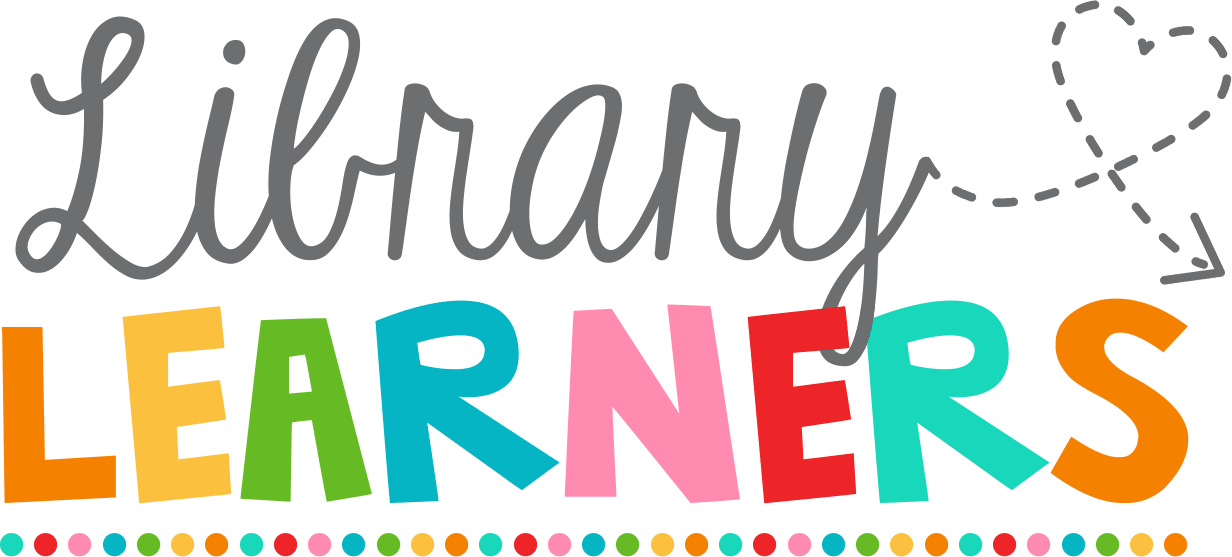


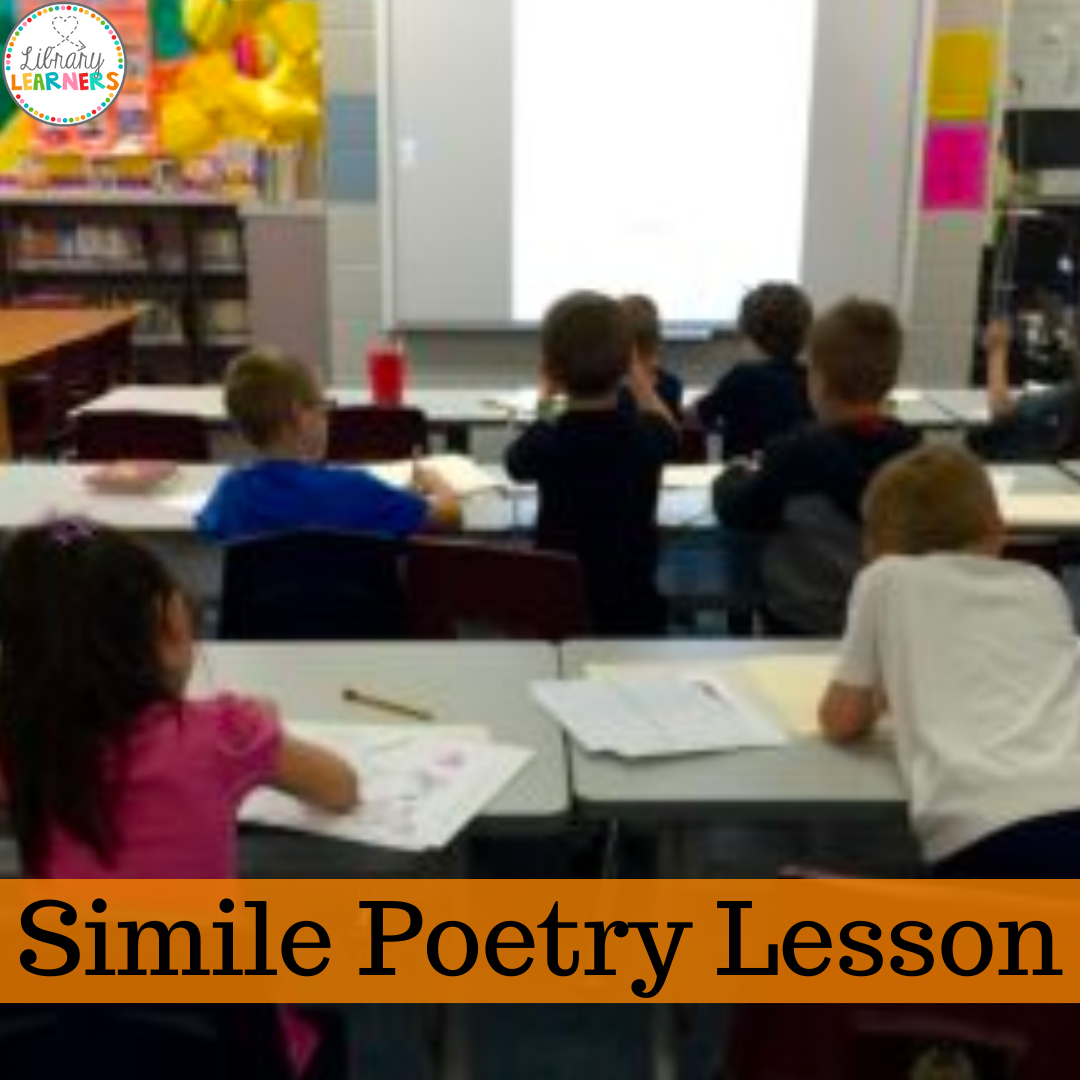
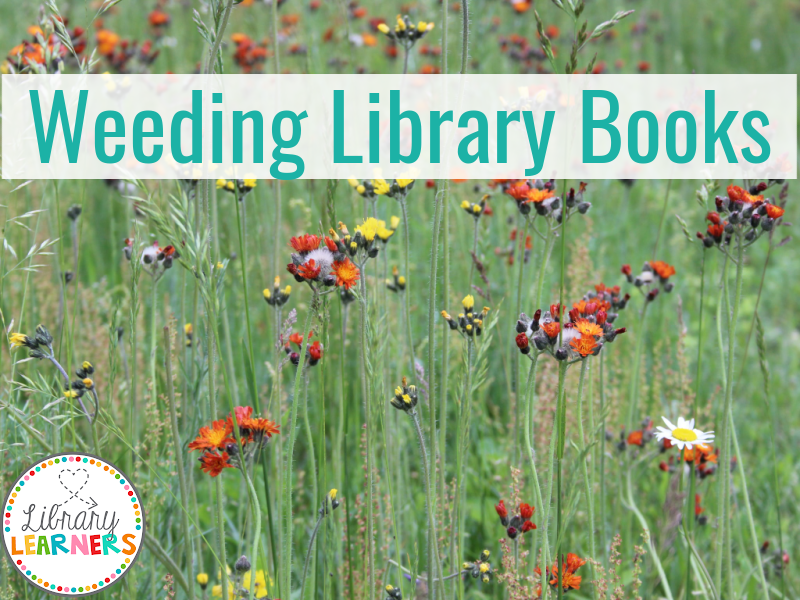
Have you tried Blabberize (http://blabberize.com/) I have used it with a few classes. They really enjoy it and it was fairly simple to use. The only thing I did not care for was the finished product seemed small. I probably just need to mess around with the settings more.
Thanks for the suggestion, Mandy. I need to try Blabberize!