SMART Board Library Centers
Hi friends!
Do you have a SMART board or interactive white board in your school library?
I do, and I like to use it for a library center! Here are a few great centers I’ve found (so far) to allow students to actively learn. And if you’ve been following this blog for any time at all, you know that my favorite price is FREE!
SHELVER
The first center I tried on our SMART board was Shelver, from Mrs. Lodges Library. It was a hit, with all grade levels!
Created by Mrs. Lodge, an elementary school librarian blogger in Massachusetts, this game lets students put fiction or non-fiction books in order by moving them around. This is a great review of alphabetical order AND of decimal numbers. Plus our students had fun moving the books around on the board!
BRAIN POP GAMES
Brain Pop has lots of games, for different subjects, and they’re FREE! You don’t have to have a subscription to play the games. (But we love our BrainPop subscription, and don’t want to teach without it!)
So far, we’ve played the “Chain Game” and “Say What” on Brain Pop Junior. My group of kindergarten strong readers played these games while I listened to individual students read to me so that I could check their progress. They were able to play and take turns independently, reviewing some reading skills while they had fun!
SCHOLASTIC WHITE BOARD RESOURCES
I stumbled on this resource a few days ago, while I was looking for something else. (I’ve always described my learning style as “accidental!”) Scholastic has games and interactive books for your white board here.
You can display a Scholastic News top story or a Clifford book for students to read. How about Charlotte’s Web’s Pick-a-Perfect-Word game? I’ll be trying Clifford Learning Games this week.
My students are HIGHLY engaged when we work with our SMART board, and I need more resources in my SMART board bag of tricks. Please share YOUR great interactive white board ideas with a comment!
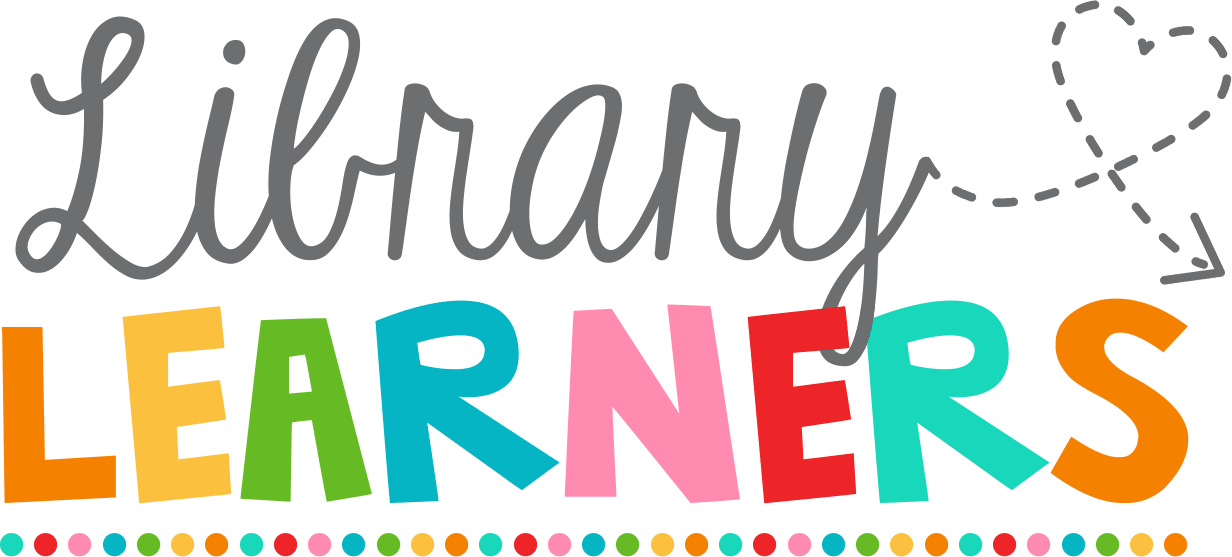
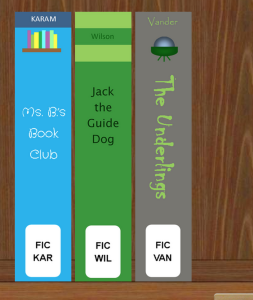
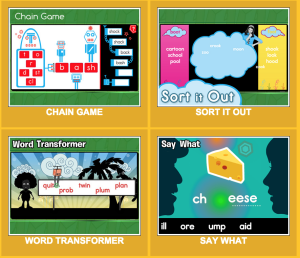
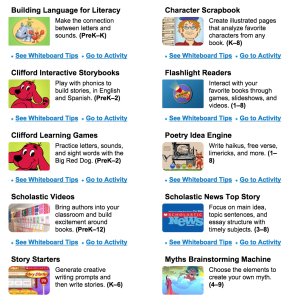



I am a school librarian in Long Island, NY. I have created a lot of SMART board activities. (Most of my products on Teachers Pay Teachers are not free, but here is a free shape sorter…so people can assess my work):
[inserted picture in the email response]
https://www.teacherspayteachers.com/Product/SMART-Board-Sorting-of-Shapes-1704980
It may not seem that library-related, but I have five kindergarten classes, including Special Ed. I like to give them interactive activities to do after our read-aloud story. For older kids, I have created fiction vs. nonfiction, Dewey classification, genre activities, etc. (I will try to send you some of them).
I also display PowerPoints on the SMART board. I create “guessing games,” with one clue revealed with each tap of the SMART board (called “on mouse click” in PP). Some of these are Guess the President or Guess the State.
Also, you can download free lessons on the Smart Exchange:
http://exchange.smarttech.com
Use the search term: library skills
Good luck!
I’ve been using storybird so that my students can create poetry on the SmartBoard as one of the centers (it’s like magnetic poetry in that they drag words onto a picture to create the poem). They love being able to refresh the words and/or artwork (although I usually ask them not to refresh the artwork).
I’ve used the library games from Mrs. Williams a librarian at Monarch academy. They are divided up by grade level (K-5) as a center on my smart board. The website is http://monarchcenters.wikispaces.com/home. My students enjoy the variety of choices.
Do you have eBooks in your collection? My younger students enjoy when we “read” a a narrated Capstone eBook on the Smartboard, because they take turns going up and turning the page (or pausing the narration if I ask). It keeps them listening and watching the text highlighting so they know when it’s time to turn the page. Takes me back to my days of cassette-tapes-and-books and “when you hear the DING, turn the page”.
🙂