S’More Tech Summer Camp, Day 4
Hi campers!
I hope that your summer is off to a relaxing but productive start. Today I have a hike for you that could take hours or minutes, depending on whether or not you’ve been down this trail before. The path has been forged for us by other teachers and librarians, and maybe you’ll add more markers to the journey!
Today we’ll look at word clouds. These have been around for a few years, and you may have already given them a try. I hope I can show you a couple of new things to try with word clouds, and I hope you’ll share your ideas with us!
Wordle and Tagxedo are popular word cloud generators. On both of these, you (or your students) enter text, choose colors and fonts, and the website generates a word cloud for you. The size of each word is based on the frequency of that word as you enter it into the website. The words used most often are bigger.
So, the main idea would be for students to write something, then enter it into either of these two websites to get both a word-frequency analysis and a graphic representation of the topic.
Because there is no account or login, you can only save your word cloud by creating a screen shot and pasting it into another program.
If you are getting started with word clouds, check out these 12 Valuable Wordle Tips. I didn’t even know there was an advanced Wordle! Or that you could force the numbers to show up.
You can download a PDF with 101 Ways to Use Tagxedo. And here are 108 Ways to Use Word Clouds in the Classroom.
This SLJ article talks about ways to use Wordle in the school library for signage, publicity, and research projects.
That is what I want to do with word clouds this summer. I’m always trying to find better ways to help students find books in our school library. I think word clouds might help in the non-fiction section. Like this.
It gets the information across in a colorful, funky and visually appealing way.
You can take a word cloud and go multimedia with it by pasting it into a PowerPoint slide or Keynote and adding graphics in the blank spots.
Here is a sample word cloud book ad, created by a student, from a wiki for Wordle Book Ads:
I think this would be a good activity for students who aren’t quite ready to create video book trailers. I would have them write their ad or summary in Word first (to help them edit and check spelling), then paste it into the word cloud creator.
And there are 52 Interesting Ways to Use Wordle in the Classroom.
It’s Saturday, and I hope you have time to explore word clouds. Don’t forget to create at least one to paste into your camp scrapbook!
I would love to hear about:
-a way that you’ve already used word clouds successfully in your library, AND
-a new way you might use word clouds next year.
Happy camping!
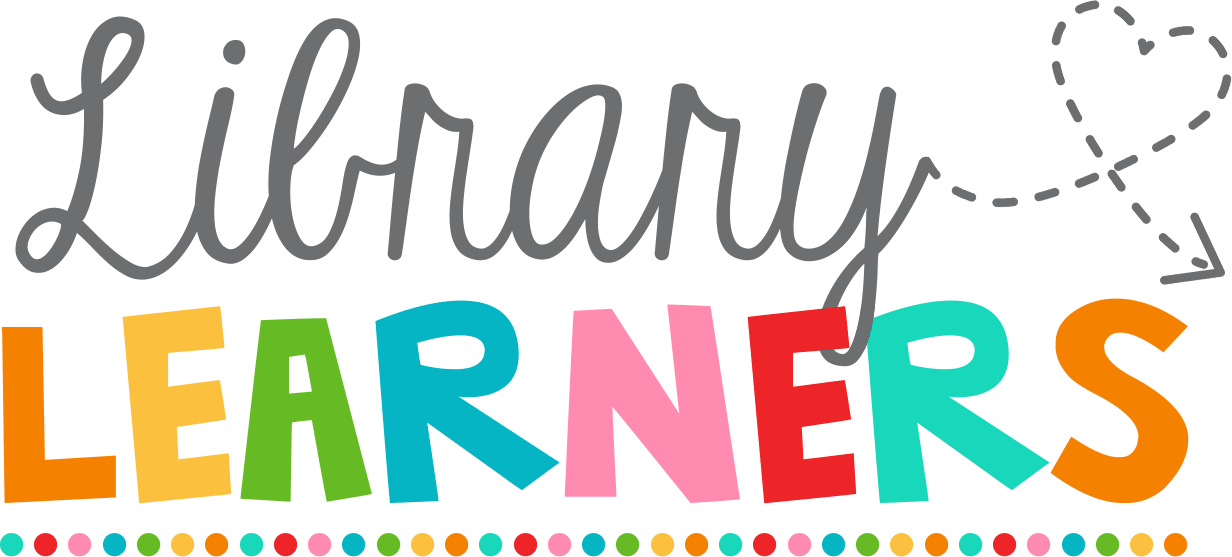




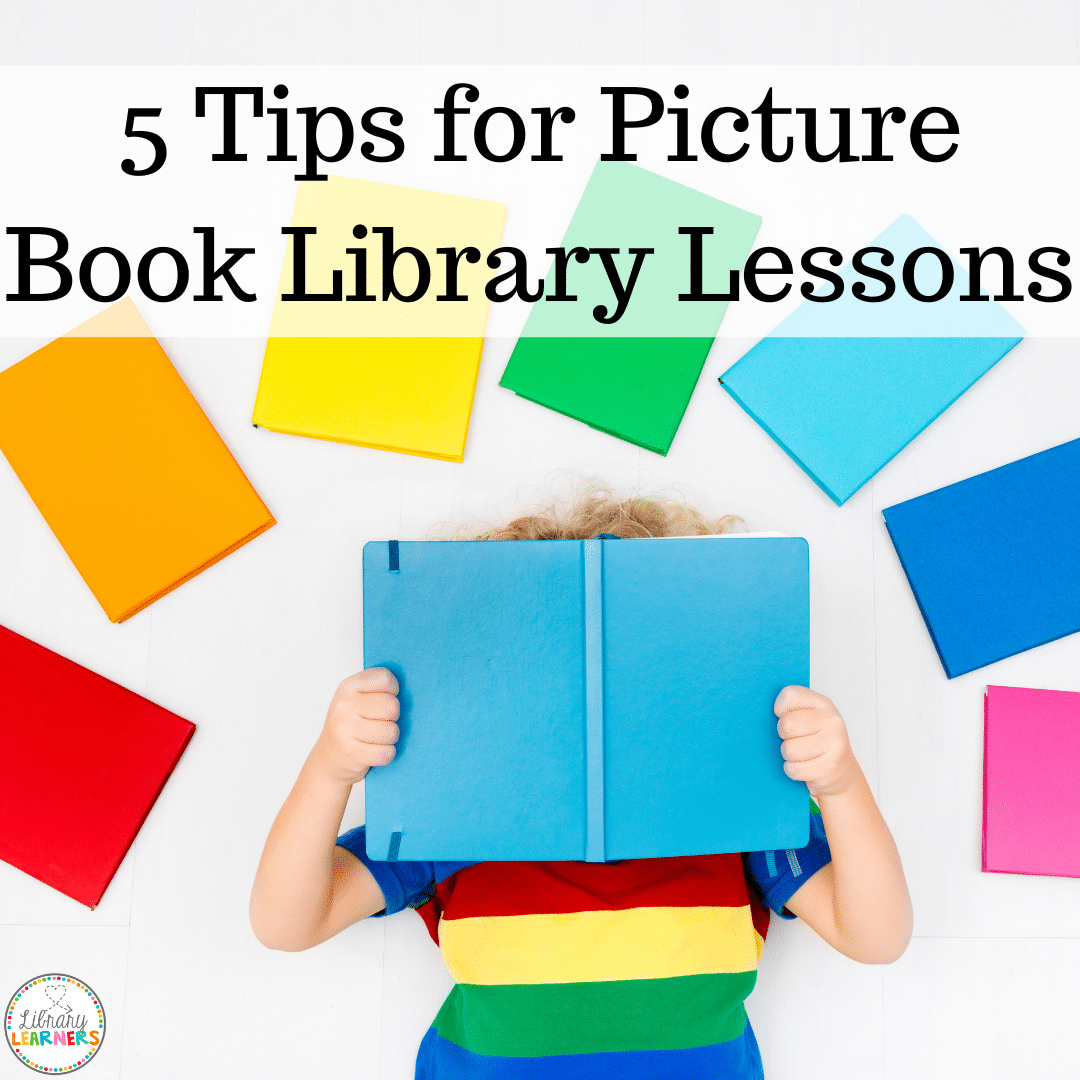
I saw an idea on Pinterest to use Word Clouds as a “Guess the Book” bulletin board. Here’s the website that inspired the idea: Guess the Wordle
Thanks for sharing this, Book Bug! If you’d like to create a post about this, I’d be happy to give you a Show and Tell link from summer camp. I think it’s a super idea!