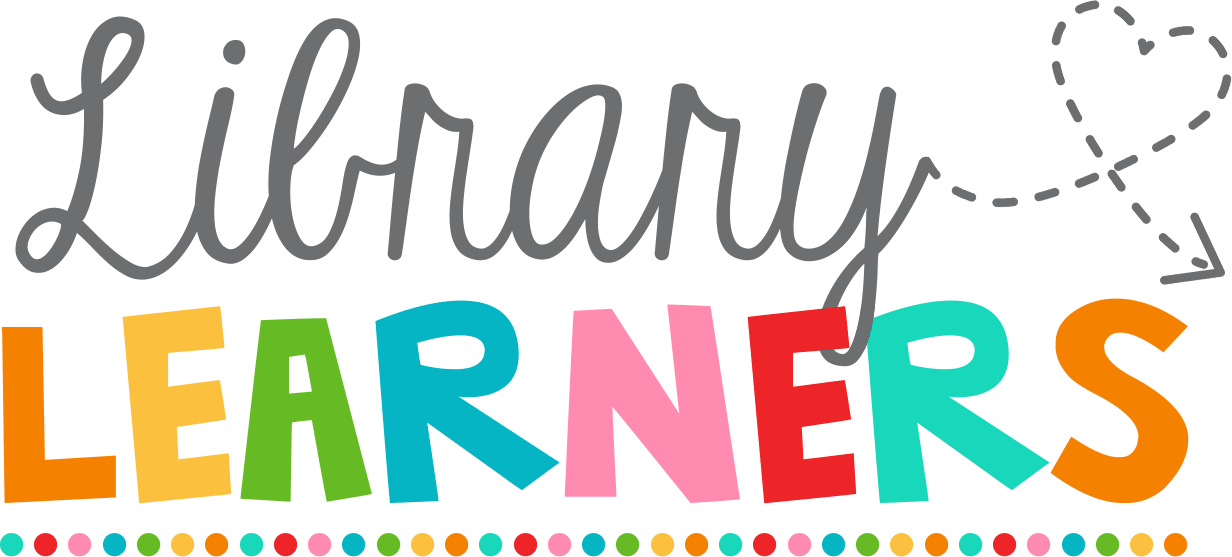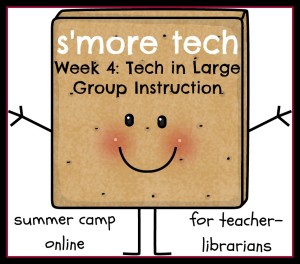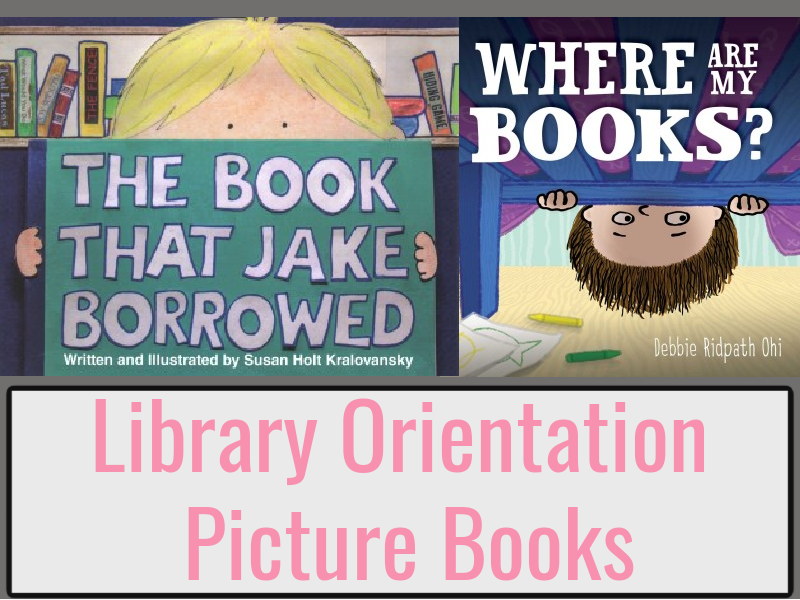Smore Tech Week 4: Tech in Large Group Instruction
Hi friends!
This week we’ll focus on using technology in large group instruction. Our camp session will be especially helpful to those of you who only have one iPad, or one laptop and projector. You don’t need mountains of tech tools to make a difference for your students!
Plickers
This one tech tool (free app for iOS devices and Android) will enable you to get instant feedback from EVERY student in your library classroom, and you only need ONE device!
This 2-minute video will give you a brief overview.
And this 5-minute video will show you some of the practical details.
Imagine using Plickers for your library orientation next year. Every student will get to answer every question you ask!
I’m planning to keep one set of Plickers cards in the library. I will set up one class, named Student 1, Student 2, and so on. I can use the numbered list of students that each teacher has, if I need accountability for the responses. I am more likely to use them to get a general idea of whether or not they understand the concepts.
Todays Meet
Have you heard of the concept called a “back channel?” The idea is to create a temporary chat room where listeners can comment and ask questions while a speaker is speaking. The speaker can check the back channel to get feedback and address common questions. I’ve used a back channel called Todays Meet when teaching a class in the library.
Here’s a one-minute video overview of this website.
What I’ve done before is to set up a room at todaysmeet.com, post the site on the big screen, and then circulate either iPads or Chromebooks during the library lesson, asking students to respond to a prompt or ask any questions they have about the subject, then pass the device to the next person.
Of course, this takes training. What they type shows up immediately on the screen. They know better than to type something inappropriate, but my students tend to want to send each other text messages, like “hi” and “lol,” which don’t really further our discussion. To me, this is a valuable lesson for students, part of being a digital citizen: typing on a screen (like speaking or writing) should vary depending on the context of the conversation.
Seesaw as a Library Advocacy Tool
I haven’t used the Seesaw app yet, but here is a brief (one-minute) overview.
This is a free app (iOS and Android), and teachers and parents can create free accounts. There are several tutorials here, on this YouTube playlist.
My thought is that I could create a “class” and QR code for each grade level. With around 800 students, it wouldn’t be practical for me to set up an account for each individual student.
I will demonstrate the app for a whole class at a time, showing them how they can scan the code, then create a video about something they are learning in our school library. For example, they could take a photo of a book cover and talk about why they chose a particular book, or show something they created in a maker space and talk about the creative process. I think this will help overcome the sadness that they don’t get to take all of their makerspace creations with them.
I would leave an iPad out at a table, with a centers sign including each grade level’s QR code to sign in. We may pilot this with third through fifth grades, to see how it goes. Students will be able to see each other’s entries, and parents and teachers can see what’s going on in our library. I’ll be looking into this further, and you can expect more blog posts about this app in the future.
I’m excited about the potential for engaging our library stakeholders with this tech tool!
Padlet
I’d love to see you over at our Padlet for Week 4 to talk about how YOU have or will use these tech tools in large group instruction. Together, we’re all better!