School Library Software
Hi friends!
It’s time to share! I need to know what you love or loathe about your library software.
I’ve had some questions from school librarians who get to choose new software, and we all want to know what really works in practice.
I’ll tell you my favorite: Follett Destiny. Why?
First of all, it made my job as a librarian easier. Creating overdue notices, adding new books to our catalog, and looking at checkout histories (“I want the dog book that Joe had”) were all simple and could be accomplished quickly. When students search for books, the results are visually appealing, like this.
Second, it made me more effective as a teacher. I could create resource lists for projects or for recreational reading. Students could write book reviews (moderated by me before publication), and those reviews showed up when someone else looked at that book in the online catalog. Students could create a wish list of books they can’t check out today, but want to look for on a future library visit.
I haven’t used this in 4 years, and I wish I still had it. Apparently now, Destiny has even more features, including an app for mobile devices. And you can integrate ebooks, audiobooks, and databases.

But it’s not. So we have SIRSI. Our search results look like this.

I’m not being compensated by anyone for this blog post. I’m just giving you my opinion, based on my experience. This is obviously not the opinion of my employer. Just me.
Tell us what you think in a comment, please! What library software do you use? What do you love about it? What would you like to change?
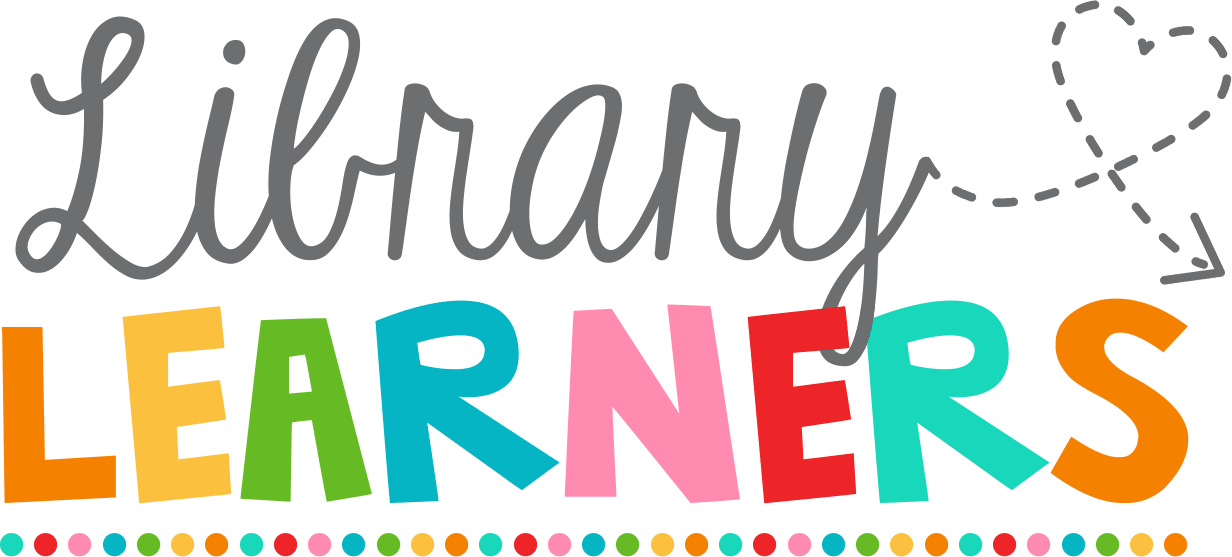



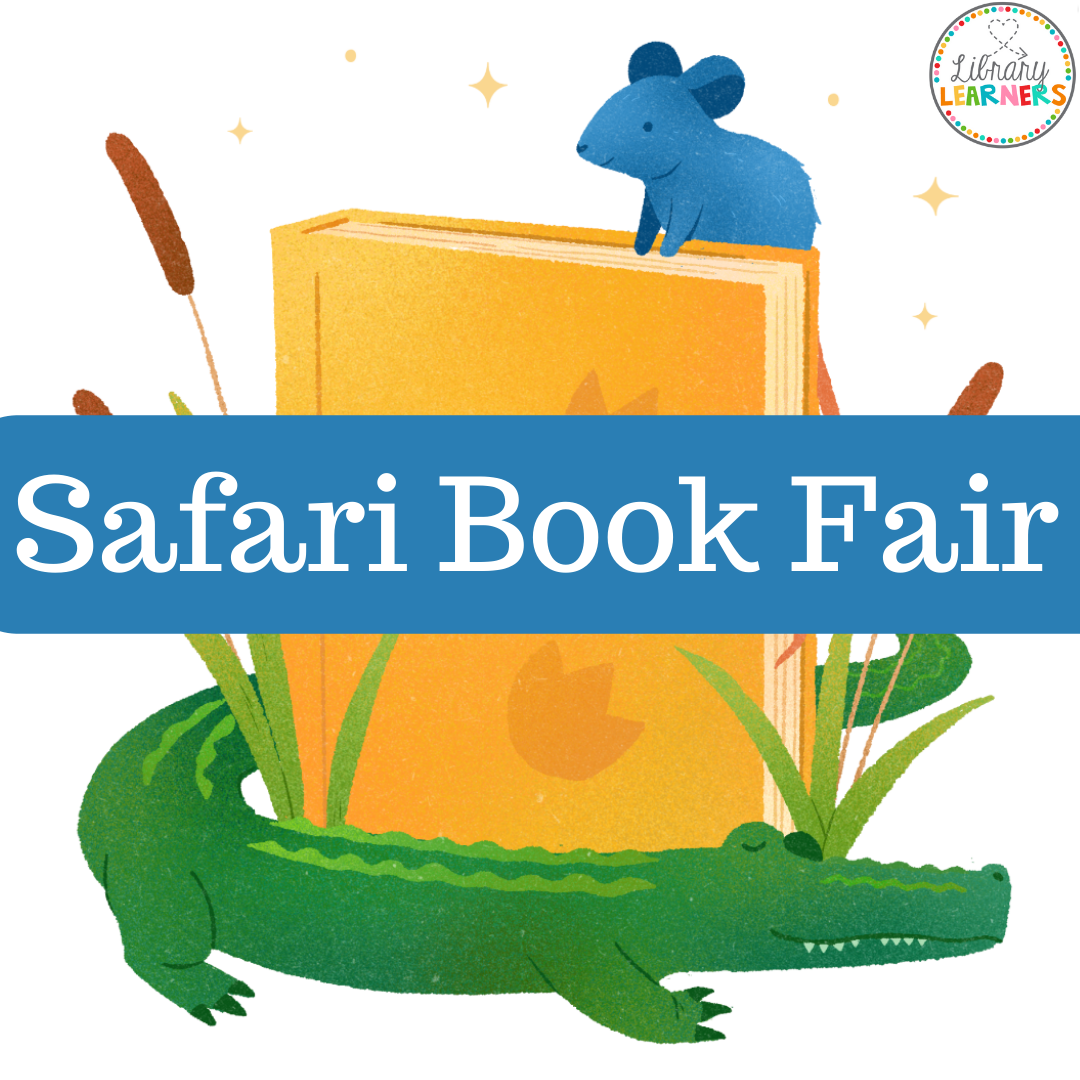
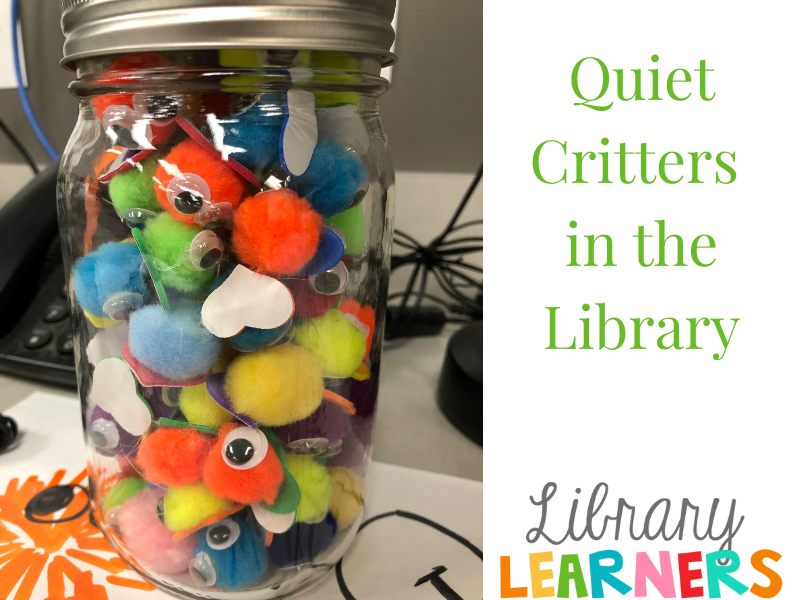
I’m so glad you posted this. I’m interested in what software is popular. Right now I’m between two schools that are not automated. We check out our books the old fashioned way. (Not fun) Having a library software would make my job a lot easier. I would love to hear what software everyone likes and also it’s cost. Also, how did you go about bar coding and cataloging all of your books? The two libraries I inherited were a mess. I don’t have a working collection list and our card catalog was never updated.
Alexis, I can’t imagine having to check out books the old fashioned way. I bet that whoever you buy your automation from will help you with bar coding and cataloging your books. I know that it’s easy to import catalog records with Follett, using the ISBN on the back of the book. And I believe they also sell bar codes, too, but I’m not certain because I have been on a different system for the last 4 years. Good luck to you! That is a really big job ahead of you, but it will be great once it’s finished!
Hi Alexis – I inherited a similar situation to yours, only in mine the first three librarians to tackle it left, so I got all of their various attempts at cataloging to fix and integrate – Yay! It was only two years ago that we switched to Destiny though, so the other teachers have told me a lot about it. They do sell bar codes and when we first got the system we got a starter pack of barcodes to code all of our books – if you do this, MAKE SURE to decide BEFORE barcoding where you want the barcode it will make your life so much easier. One of the previous librarians put them on the back of the book sideways, another on the back horizontally, another on the front randomly… it gets interesting at the checkout desk.
Our school had a barcoding party/parties and teachers came and put the barcodes and labels on the books for a week or two. Then volunteers put them in order on the shelves and the librarian entered them little by little. It would have been better as a summer project IMO, but the actual labeling doesn’t take long.
I don’t know the cost of the overall system, but the barcodes are reasonably priced, and there are lots of nice features. I’m looking forward to using the partitioned inventory (since our library has NEVER been inventoried).
If your catalog is a mess and your school plans on buying Destiny, I would recommend just starting over. Sourcing records is quick and if you do have the card, then you can double check it. If your books have a call number already you can just enter it, and if not Destiny recommends call numbers that are usually what I would choose anyway. Good Luck!
We have Destiny and I love it for the reasons you mentioned and more. One thing that has been invaluable this year has been the app I have on my phone. Our district’s Internet has been attacked many times this year, completely shutting down the system. We didn’t have Internet for 2 weeks at one point, and it has been an issue intermittently throughout the year. At first, I pulled out a piece of paper and started writing down name and book barcodes for checkout. Checking books in was a nightmare! So were the questions that came into the library–where is this book (you know, the one that I had never heard of!). Then I realized the technology I had in my pocket, so thanks to the app and my phone that didn’t depend on the district’s Internet service, the library was still running even when the classroom teachers couldn’t do science because our science program is fully Internet based. Beyond that, I love the ease of use, I love the reports, I love the user-friendly look. It makes doing inventory easy at the end of the year. We have had Destiny for 2 years now and I have been so happy with it!
Kim, thanks for giving us details about the Destiny phone app. I’ve been in that situation before, where I had no power or Internet. That would be amazing to be able to check out books on my phone! I just remembered, I also loved the way I could do inventory in sections with Destiny, rather than having one huge task to complete all at once!
I’ve been a Follett software user all 13 years of my career in two different school systems and I LOVE IT. Circ+ was good, but Destiny is awesome. My kids love using Destiny Quest and the “Verse Novels” resource list I created saves me and my middle school girls time almost every day. My kids do write reviews and I recently added FollettShelf access. I truly believe that this will be the way that my students start accessing ebooks because they are already comfortable with the catalog interface. I can access my catalog and add materials from home if I need to (helpful on snow days!) I’ve always been a TItlewave user too, and now I can import MARC records without even leaving Destiny because those products are integrated. I really can’t say enough good things about Follett.
Thanks for sharing your experience, Emily! I never experienced the ebook integration when I had Destiny, but I can imagine that would be really helpful!
Our district purchased Sirsi when I first started in my current school. It was awful for all the reasons you described. I felt extremely ineffective in my job and I had been a librarian for 14 years! We made our case to the school board who graciously spent money to purchase Destiny and it has been wonderful, again, for all the reasons you described plus my older students can put holds on books. Love it – a great automation system makes a world of difference!!
You are so lucky that you got to move from SIRSI to Destiny! We use our automation systems all day long. They do make a world of difference in our effectiveness as teacher-librarians!
We also have Follett Destiny and I do love it. My biggest problem is I don’t know how to use all the wonderful features because we were only given a quick one day training on the basics so everything is by trial and error…bummer. Thanks to this post I see a few things to check out…:)
Thanks for your comment, Kathy. You are lucky to have all those features, but I know what you mean about trial and error!
Hi
I have applied for a job at a school where Follett Destiny is used. I have read the manuals and looked at web sites but this school is not in the US and there are no districts and as far as I know it will be a single school. My question is about adding new resources, with my current software I simply scan the barcode I put on the book giving the item a unique id and then the ISBN barcode, the software looks up the ISBN and the record is created. Is there something similar that can be done with Destiny?
Marion, I haven’t used Follett in the last few years, but that is how it worked the last time I used it. I scanned the ISBN, and Destiny found the catalog record, then I scanned the barcode to complete the record. I assume that the process is similar in the current version of Destiny. I hope someone who currently uses Destiny will see your comment and add a reply.
Cari
This is pretty late, but that’s pretty much how cataloging works. We just moved to Destiny from Winnebago Spectrum & cataloging is much easier. Just scan the ISBN & 99% of the time it finds a record for you.
I think I’m really going to like it, but we just got a very brief training so it’s been a lot of banging around to figure stuff out. It’s SO different from Spectrum that it can be kind of frustrating, but I LOVE having access to the catalog from anywhere. And I really like being able to put my students’ pictures in there-that’s wonderful for Kindergarten or substitute teachers. Placing holds is more difficult, or I haven’t figured out the easy way to do it yet. Destiny Quest is easy for my students to use. . . now just getting (some of) them to actually try to find the book on the shelf using the call number. . .
I’ve used 3 different systems over my career: Horizon, Heritage IV, and currently Junior Librarian by MicroSystems. I work in the UK, but I’m pretty sure Horizon is an American company, the other 2 are British. All systems have their pros and cons. Heritage and Horizon are geared to upper level schooling (F.E. In the UK, probably more University level in the US) or in corporate/government settings. Their user interfaces are not as inticing as Jr Librarian or, by the screen shots, Destiny. Having said that I haven’t used either for several years, and I know Heritage has changed dramatically. As for Jr Librarian it’s a good system, if you’re not a librarian. The interface is lovely, but I find the ‘back end’ awkward. It has all the functions you would want, but the functioning doesn’t work for me. As an example, books can be reserved, but the librarian needs to refer to the reserved list constantly because you find out a book is reserve red when it’s being issued rather than when it’s returned. That’s 1 example of many niggles I have with the system including less than optimal support for when things do go wrong. I’m looking for a new system, but I’m jaded by previous experiences and am a picky customer now. I’ve heard Access-IT, a NZ system, is very good. Anyone outside of NZ know much about it?
Krista,
Thank you for sharing your experiences with us. I’m not familiar with Access-IT. Maybe someone else will see your comment and respond!
Cari
I just transitioned to a school library in need of love which uses Destiny. However at my old job (in a technical college library) we used the Millennium system. I was an aide there and didn’t do cataloging, but for circulation purposes, it was pretty similar but more involved and with some different features such as more options for fines and notes. I find it harder to place holds or add fines in Destiny but the inventory system does seem to be much better, and it is SO much easier to print booklists. Destiny is intended for smaller libraries though, whereas with Millennium my library just happened to be a small branch of a large library system.
Thank you Cari for posting this in response to my question to you!! I so appreciate all of your help and this information will be invaluable to me as I prepare my report for approval!
I also have SIRSI. And I am NOT a fan 🙁 In addition to everything you mentioned, the system frequently locks up and doesn’t check the books in even though the scanner beeps. It’s a nightmare. I have used many other systems including Destiny. I wish we had Destiny. I know our district is shopping for a new system, but I wonder if Destiny will handle a huge district and all the ILLs we do. We have over 60 libraries and lots of interaction among collections. I have never seen a LESS user-friendly piece of software for libraries than SIRSI!
Hi Cari! Love your blog! I have a question: where do you place your barcode labels? Currently, mine are on the front flyleaf page and the back cover (top-right vertical). I hate that the barcode gets in the way of students reading the info on the back of the book. I’m toying with switching my specs to bottom right (either vertical or horizontal) but am worried about it interfering the with book’s barcode. Any feedback would be appreciated! Thanks so much!
Emily,
I’m not really happy with my bar code placement either. Mine is on the front left near the top, and it often covers part of the title or cover art. Our district chooses our processing specifications, so I don’t get to make any changes. 🙁 We used to have it on the middle of the left side of the front cover, and that was a little better, because then we could see the title. The only place I can think of that wouldn’t cover something up would be the bottom of the back cover, covering the ISBN.
Good luck!
Cari