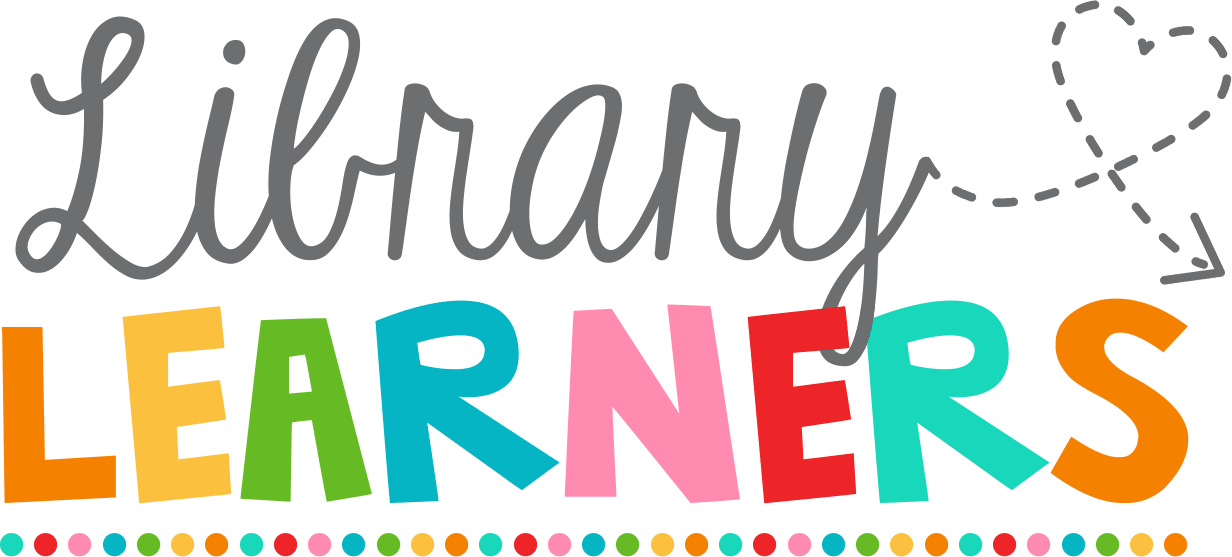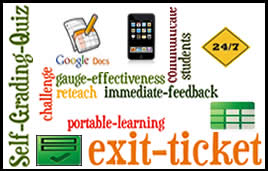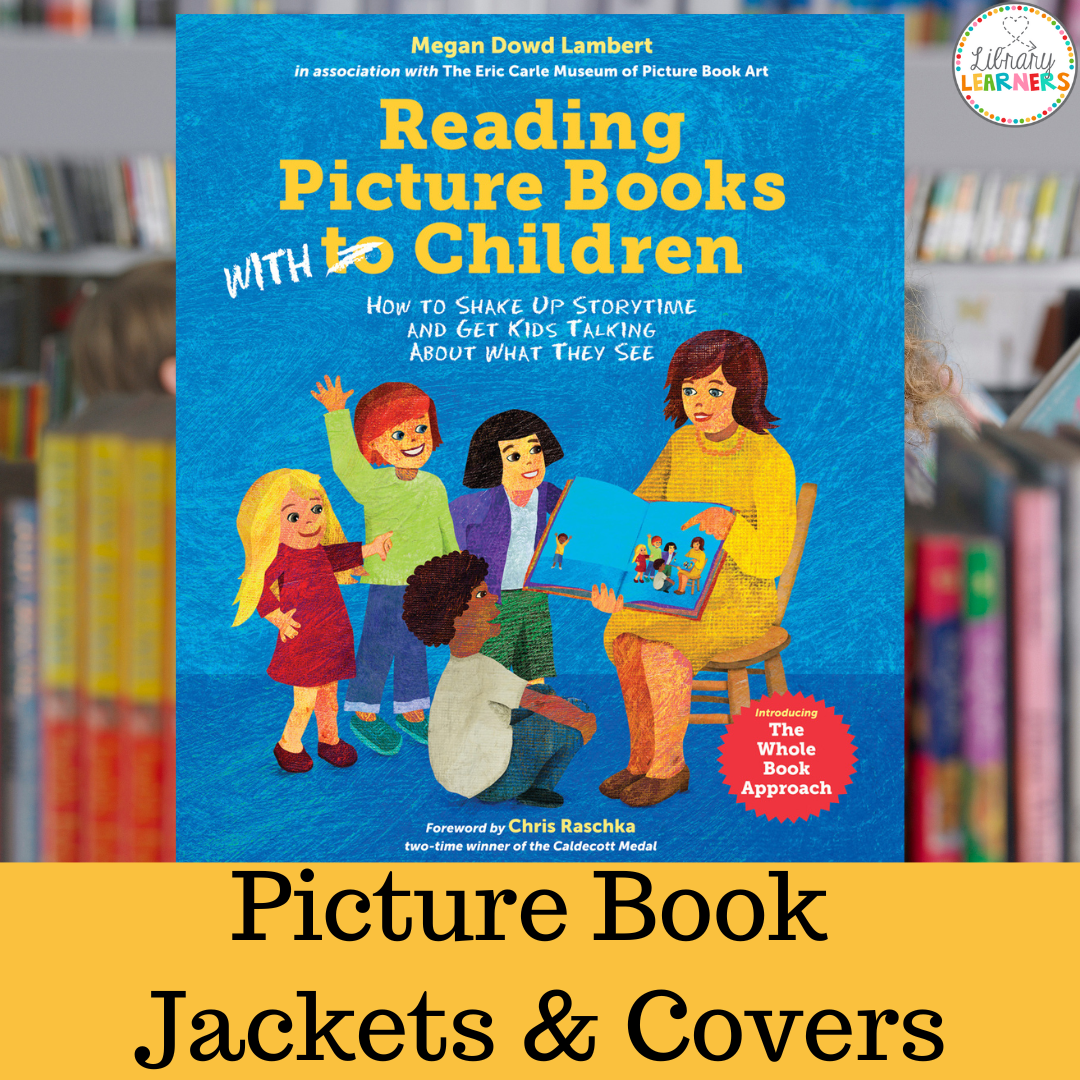S’More Tech Summer Camp, Day 20 (Data with Exit Tickets)
Hi campers!
Let’s round up our discussion of data today. Remember that old saying, “perception is reality?” We need to make our campus aware of what we are doing and how we are contributing, so that we are not relegated to the sidelines (or the unemployment line)! How can we gather library data?
Exit Tickets! After you teach a lesson, have the students respond in writing as they leave. Collect that data, create and display an infographic.
I posted here about a blank exit ticket printable. Here are some more free printable exit tickets. And this blog post will show you how to create a Google Docs self-grading quiz as an electronic exit ticket.
Here is a free printable Twitter exit ticket (in 140 characters or less). You can use a traffic light and sticky notes to check comprehension, like this.
Mrs. Lodge shows a few ways that she uses exit tickets in her library here, including using Wallwisher to record responses.
And just so that you understand how VERY appreciated your exit tickets are, let’s hear a “hey girl” from Justin Timberlake.
Oops, I digress.
Remember that we need to use exit tickets with staff development, too! We need to create infographics to show that we impact our teachers and their daily instruction, right?
We’ve spent two weeks talking about infographics here at our summer camp. I hope you’ve found some super ideas for collecting data and sharing it with your campus.
Next week, we’re moving on to iPads!