S’More Tech Summer Camp, Day 27 (One iPad)
Hi campers!
This is the penultimate (I love using that word) post for our S’More Tech Summer Camp. One week from today, I will be in my favorite place, on the beach in South Walton County, Florida, reading a book while I listen to the waves roll in.
But, for today, I’ll stay focused on the iPad. I was inspired by this article by Diane Darrow in Edutopia, describing iPad apps according to their level in Bloom’s taxonomy.
These are more iPad apps that I think would be great as library centers or as part of your whole group instruction.
Lifecards-Postcards App ($1.99)
We’ve talked before about educating our students in visual literacy. Here’s a tool to help with this. You can either add the picture yourself, and have students write a short letter explaining the picture, or YOU can write a short letter and have students search until they find a photo that fits your letter.
I think this would be a good app as part of a research unit in which you expect students to find graphics. You can model the process of searching for graphics and crediting your source. The postcard could even be the product of a short research unit, and the finished postcards can be posted online. The templates included with this app make the postcards look really slick. Your students will have fun with the postcard design, making for a more engaging research project!
Question Builder for iPad ($5.99)
Inferencing Practice! Need I say more? In case I do, this app was named a Top 12 reading comprehension app by Reading Rockets. Students will see a question at the top of the screen, a colorful cartoon picture at the bottom, and four answers to choose from. I can see this being used at a center, with students answering a question, then letting the next person have a turn.
iCard Sort ($5.99)
Show students how to visually organize ideas with this app. I think this would be great to share with students as they are organizing a research project. What are your main ideas? What are your details?You could also use this as you are teaching students about the organization of the library. Show it on your projection screen and give students a turn to sort the cards.
Side by Side App (free!)
This app shows two browser windows side by side on the iPad screen. This would be an excellent app for a web evaluation lesson. Compare two websites side by side, instead of having to switch back and forth. It will be easier to see the differences when you can look at both websites at the same time.
TallyPad App (99 cents)
I would use this as a classroom management app. Here’s what it does. Every time you tap a finger on the screen, it adds a tally mark. For example, I might say, “every time I hear someone in your class talking louder than level one, I’ll add a tally mark. If you get five tally marks, you’ll be on level zero next week.” (I’m not really a big shusher, but we do have some students who don’t understand why they can’t shout to a friend on the opposite side of the library.That’s not respectful to the students who are trying to read and find their books.) By using this TallyPad app, you don’t have to keep shushing. Just set the expectation, then wordlessly tap the iPad when you hear a loud voice.
Survey Boy ($2.99)
This app will allow your students to walk around the room taking a survey. Students can create their own questions, and view survey results on an Excel spreadsheet or pie chart. I think this would be a SUPER way to generate data for an infographic!! This would also be a useful tool for any voting you might do in your library in connection with our upcoming Presidential election.
Do you have favorite iPad apps that you use in your school library? Would they work with only one iPad in the room? Please share them with us in the comments!
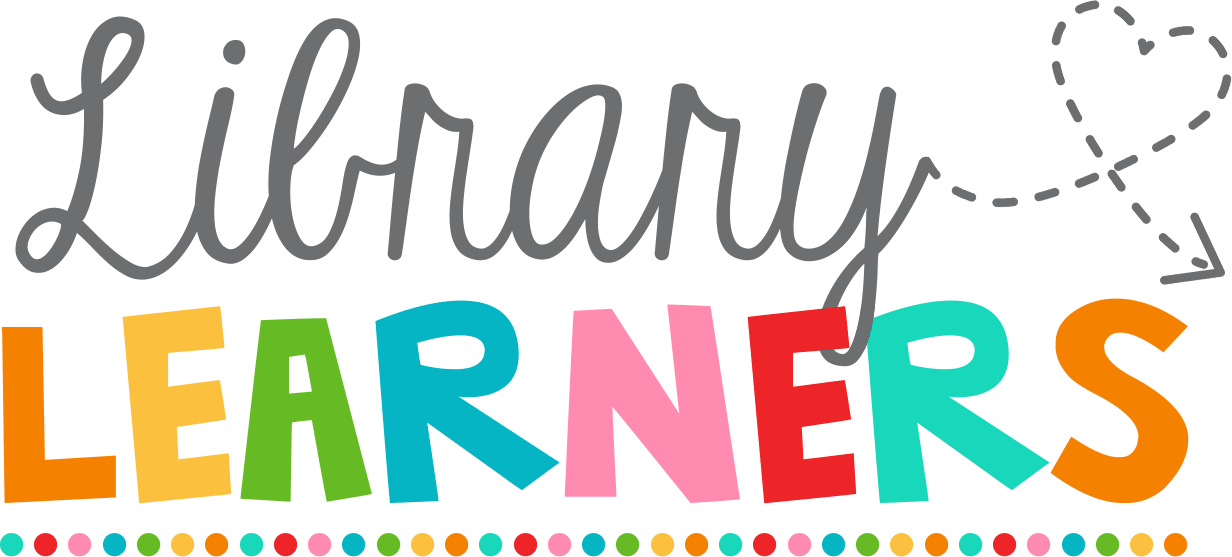









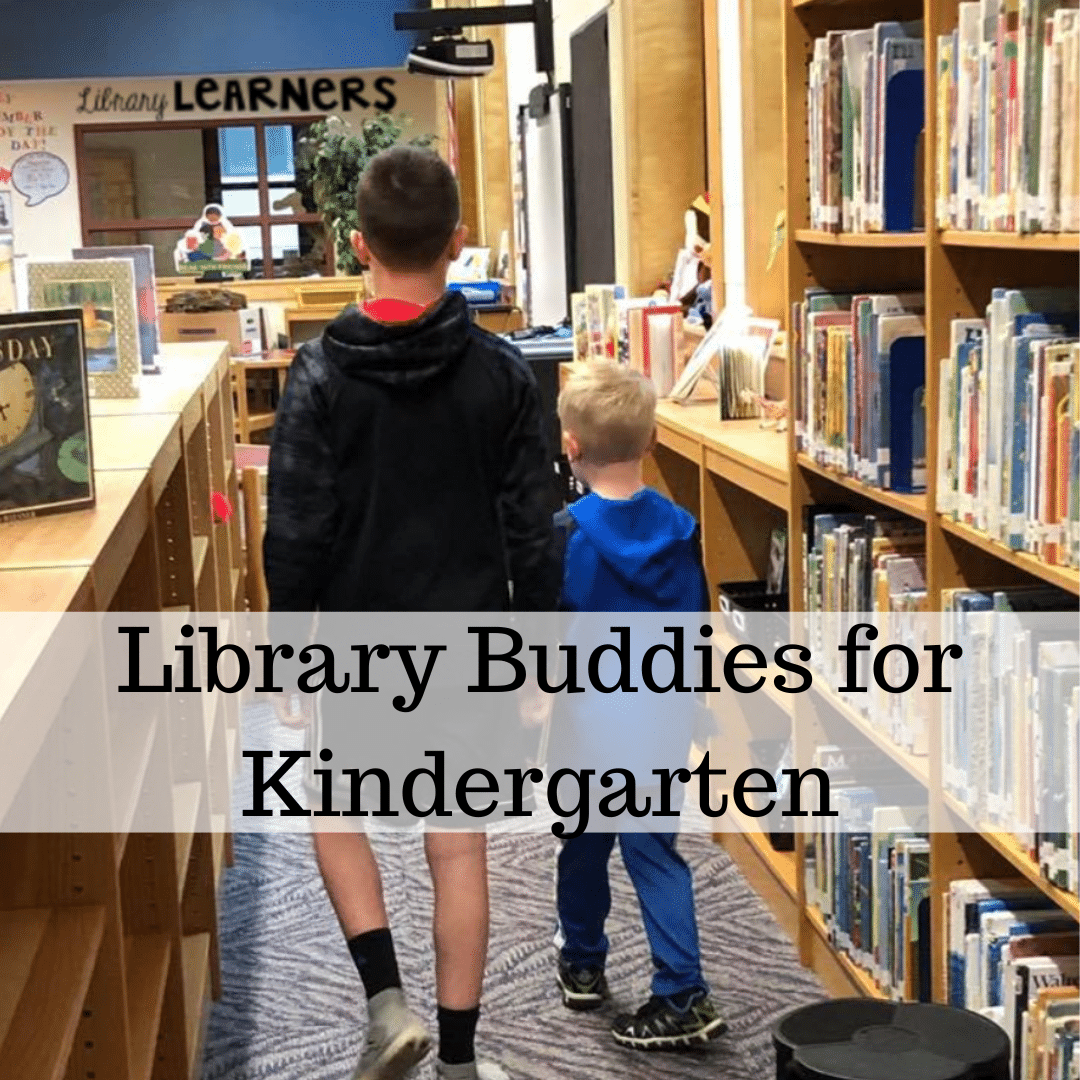
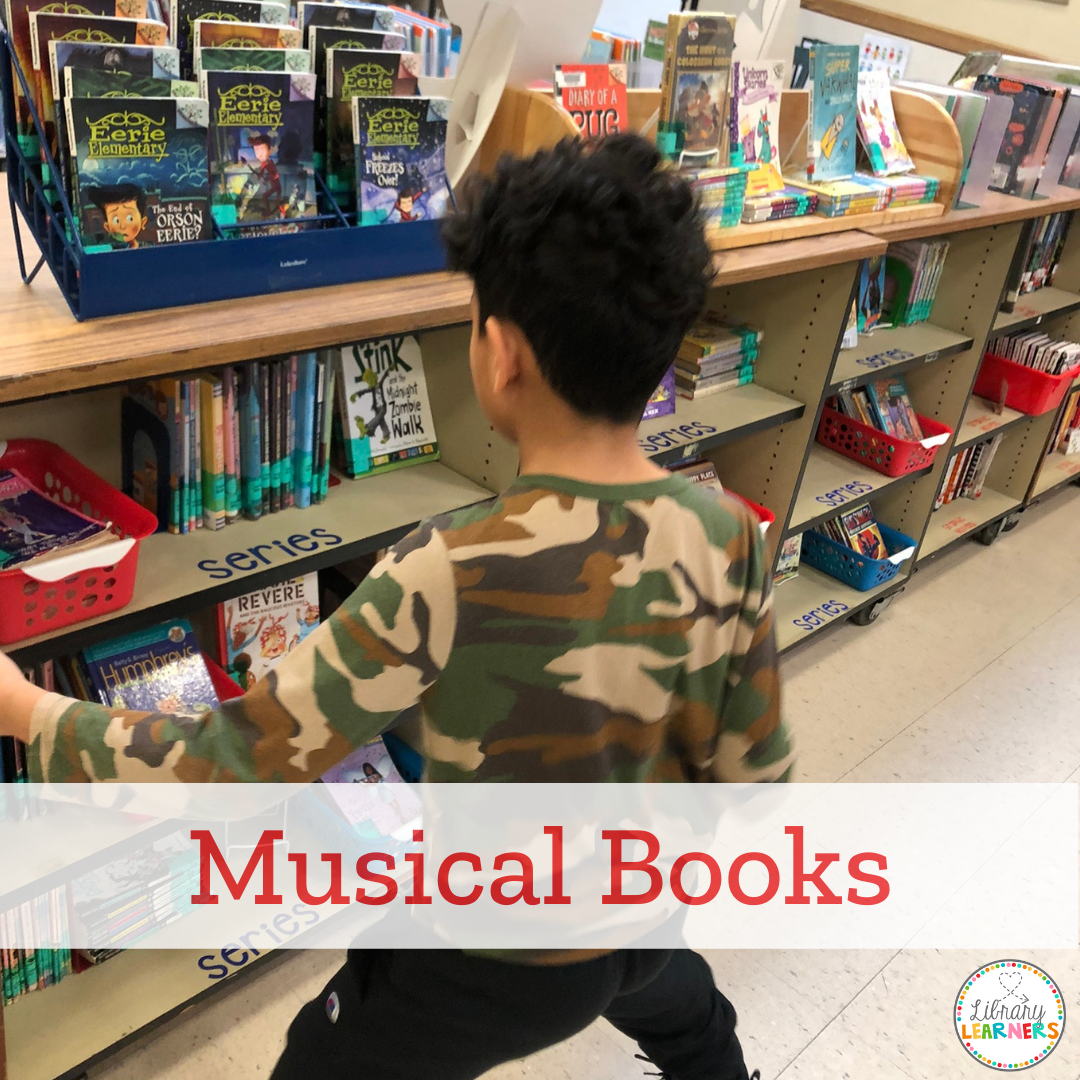
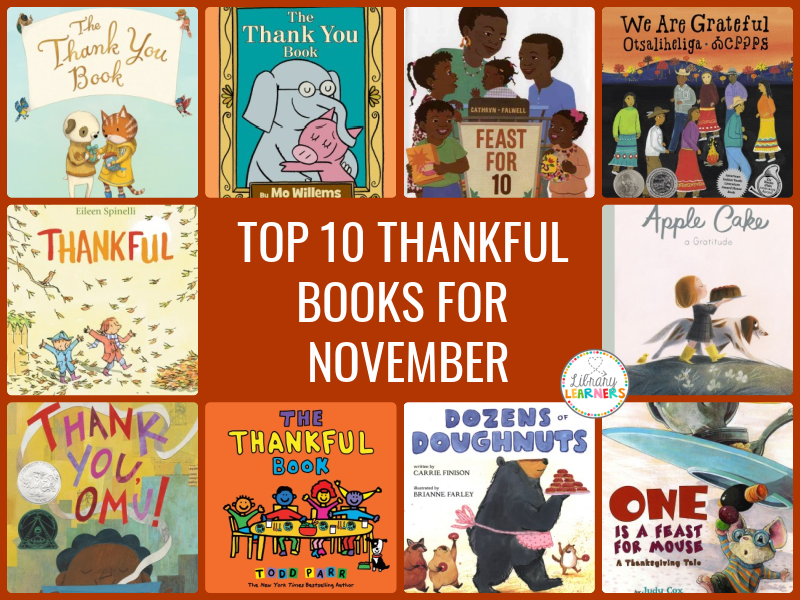
Great post! I downloaded the Side by Side app right away! Thank you for sharing so much great stuff!
Thanks for stopping by and commenting! I’ve learned so much this summer by working on these blog posts!