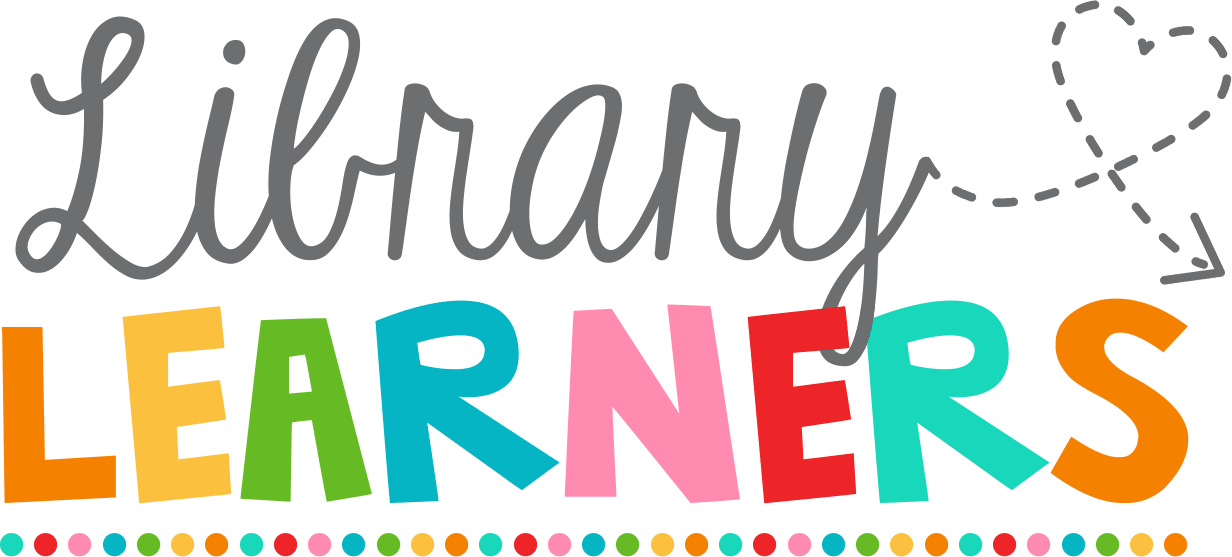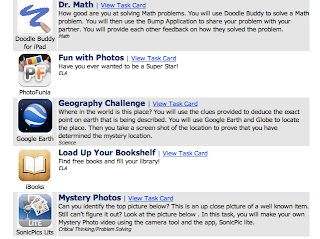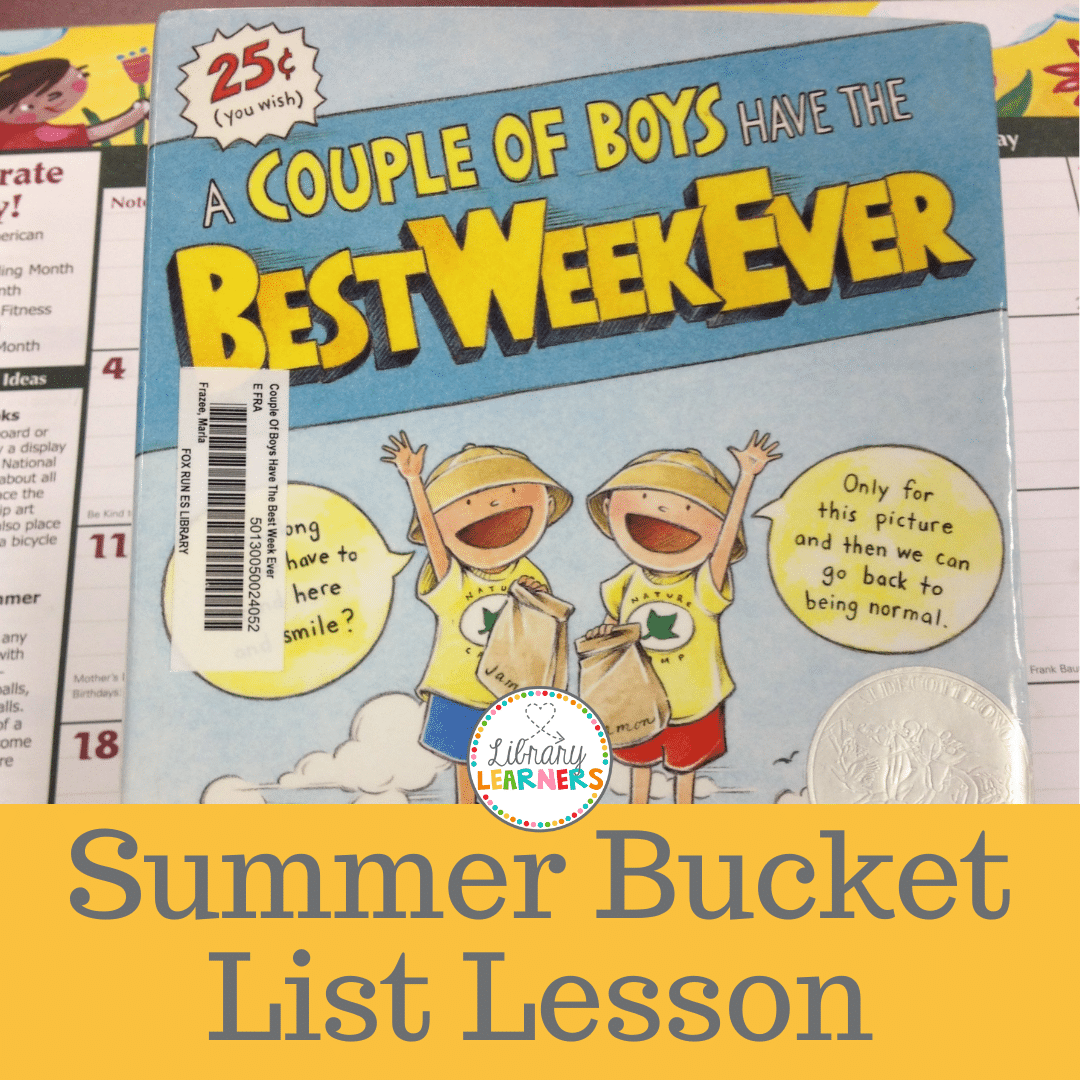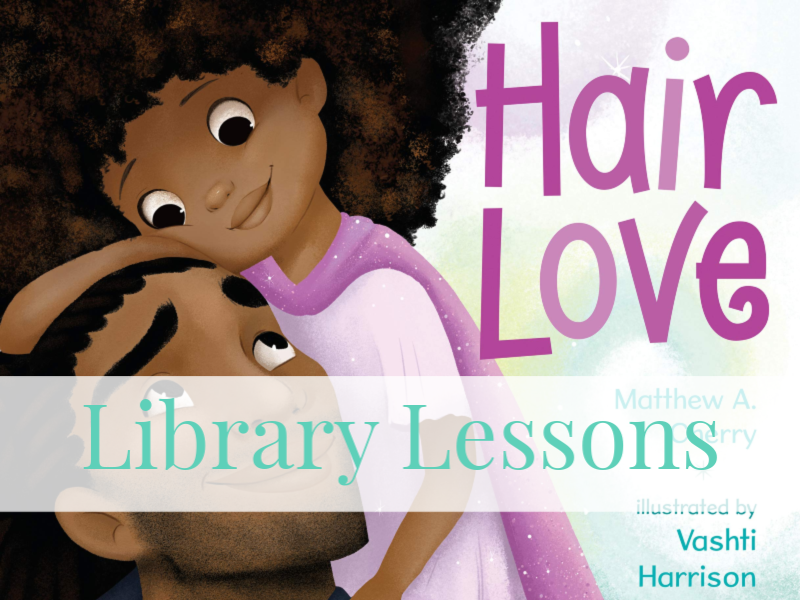S’More Tech Summer Camp, Day 26 (One iPad)
Hi campers!
Here in Texas, it’s a rainy day at summer camp! I’m using the gray skies as an excuse for staying at the computer to learn and blog.
Today we’re going to talk about another way to use the iPad if you only have one…LEARNING CENTERS! (If you’ve been reading this blog all along, you already know that I love using work stations as a way to actively engage young learners!)
BEFORE you place the iPad at a learning center, you’ll want to train your students in iPad procedures. Nobody wants to see a broken iPad! Here are a few suggested rules.
- Hold the iPad with BOTH hands
- Leave the iPad at the table (if it stays at the center), OR
- Use walking feet when you carry the iPad (if your station requires them to move around)
- Only clean, dry hands touch the iPad
- Only one student holds the iPad (unless the iPad is remaining on the table)
- Only one student controls the iPad
- Stay seated
- Take turns
Yes, it’s another $49, but it’s worth it to protect your iPad investment! This is what we use in our district for iPad protection.
Are you ready to include your iPad in your library centers next year? Find a task card that you like from the choices I gave you, and put it in your summer camp scrapbook. Keep it handy for next year!