Virtual Author Visits: Avoid These 9 Mistakes
Hi, friends! Have you hosted any virtual author visits? Do you have any on your schedule? Let me share a few tips that I learned the hard way. I hope you’ll avoid my mistakes and make an amazing connection between your students and an author!
Before the Virtual Author Visit
Teach Audience Behavior
The word “assume” will play a key role in the mistakes I made before our first author visit. First of all, I assumed that our students knew how to listen respectfully to a virtual speaker. Wrong!
After our first virtual author visit, I talked to our music teacher because I know that audience behavior is one of our state standards in elementary music. She shared that because students are learning from screens more than ever this year, they are accustomed to getting relaxed and comfortable when they are watching a screen. Yep! That’s exactly what it looked like in our library!
She said that when her classes are watching a video performance in her music class, she requires them to behave like a live audience. She explains to her students that the person who made the video went to a lot of effort to make this video and help them learn, and they owe him or her their respect.
So, if you are planning for a virtual author visit in the future, start setting your expectations for audience behavior now!
Read the Book Before the Virtual Author Visit
Read the book that the author wrote yourself before you schedule the author visit. Think about connections that you can make to other books you’ve shared with your students and think about connections to your school community. For example, we are visiting next week with Silvia Lopez, author of a picture book biography of Selena. At our dual language school, I believe that our students will connect with the challenges Selena had in learning to speak a new language.
Read all of the book (if it’s a picture book) or part of the book (if it’s a chapter book) with your students. You want them to have a solid understanding of what an author’s job is and some background knowledge of this author that they’re going to meet. Your students should feel like they know the author even before the virtual meeting.
Collect Author Questions Before the Visit
After you read the author’s book with your students, ask them what questions they would ask the author. Record those questions in a document, and forward the questions in an email to the author. I made the mistake of allowing spur of the moment questions during our virtual author visit. Some of the students learning from home had such S-L-O-W internet connections that we could not understand a single word they were saying. It was a frustrating waste of our limited time with the author.
How Many Participants?
My Zoom account at school has a limit of 100 participants, and we are currently in hybrid learning. We had more than 100 students in our first virtual author visit. I asked every classroom teacher to send the link home to her virtual students so they could participate individually. I asked our teachers to log in themselves to our call, so that the in-person students could watch the author on the large projection screen in the classroom. That way, a class of 10 or 12 or 20 in-person students only counted as one “participant” in the Zoom call.
If you have too many virtual students for this strategy to work, check to see if your principal or lead librarian or someone in your school district can share their Zoom account that allows more participants.
Schedule a Time Buffer
I recommend allowing at least 15 minutes for the previous class to leave and the class viewing the virtual author visit to be seated. You will want time to review the audience expectations and to make sure all of your technology is set up and working.
I assumed incorrectly that 10 minutes would be enough transition time. When the previous class was picked up 5 minutes late, it took a while for the students to get seated for the virtual author visit. I didn’t have time to review our expectations for being a respectful audience. I didn’t have time to check all the Zoom settings before we got started, so I was clicking all over the Zoom screen at the same time that I was introducing the author.
Test Your Tech
I know, I know. This is virtual teaching 101, right? Always test the technology! I had tested the video, but not the sound, before our visit started. I had to scramble to find the right audio output for the laptop I was using for our Zoom.
You probably already know this, but be sure to check the video AND audio before your virtual author visit begins!
During the Virtual Author Visit
Disable Chat
During your virtual meeting, disable the chat feature. You have no way to predict what students (or someone else in the room with them) will type in the chat until it’s too late and everyone can see it. In our case, we had all of the first graders typing, “hi!” every two seconds. I realized that the distracting chat could have been worse, but I did not have the ability to monitor the live author presentation AND the chat at the same time. I wished that I had disabled chat from the start.
Don’t Allow Participants to Unmute
If you are using Zoom AND you are the one who set up the call, you can mute all participants AND change a security setting so that none of the participants can unmute themselves.
You can learn more about managing participants in a ZOOM call in this article. Check out these settings BEFORE your virtual author visit so that you are comfortable with where they are located and can access them quickly during the meeting.
Pin the Author
When you are in a Zoom meeting, you can click on the 3 dots in the top right corner of any participant’s video square, and choose “pin” from the drop-down menu. After you pin a speaker, that person will remain in the spotlight (the larger size square in the center of the screen) until you undo the pin or the call ends. You should not have to pin a speaker if everyone else is muted. But if many people are speaking, pinning the author means that everyone can still see the author on screen, even while someone else is speaking.
What Can You Add?
What have you learned from your virtual author visits at your school? Please share in a comment!
Overall, our virtual author visit was a great experience for our students. I know that the next one will be even better!
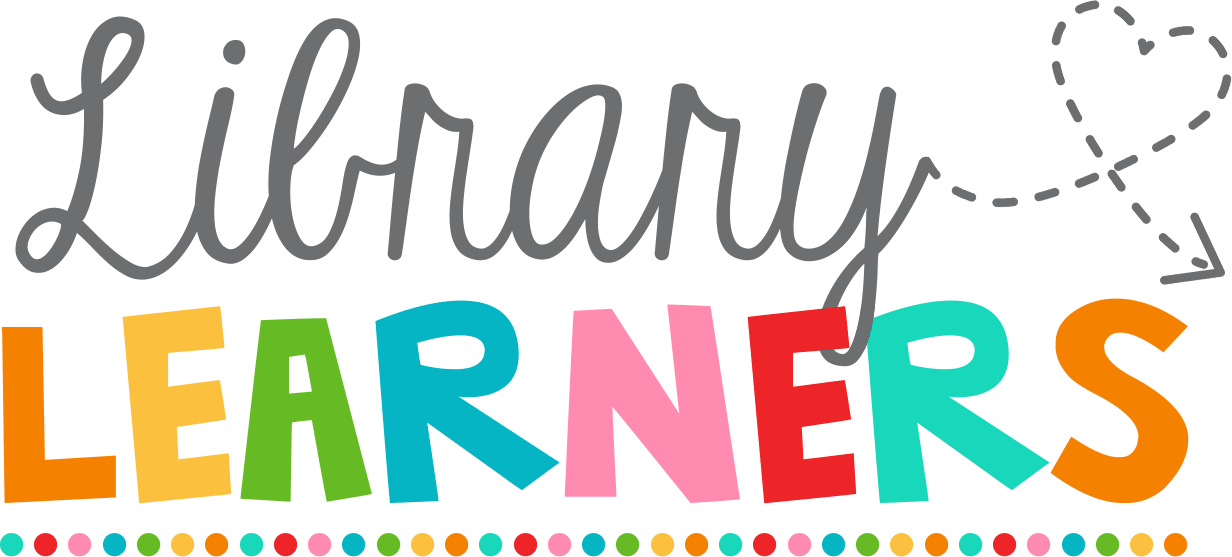

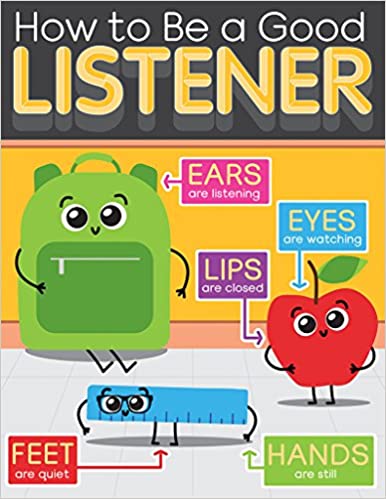
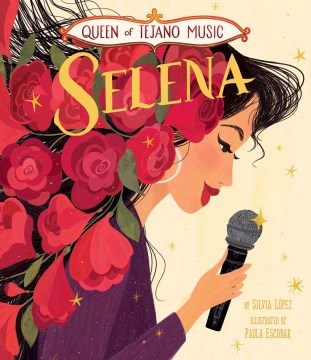

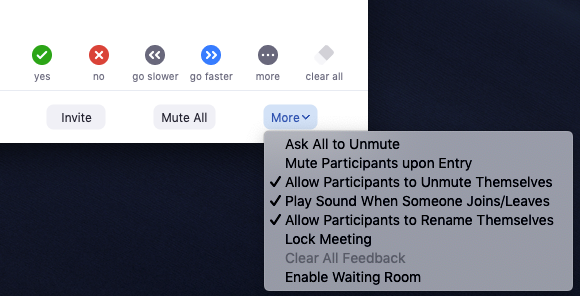

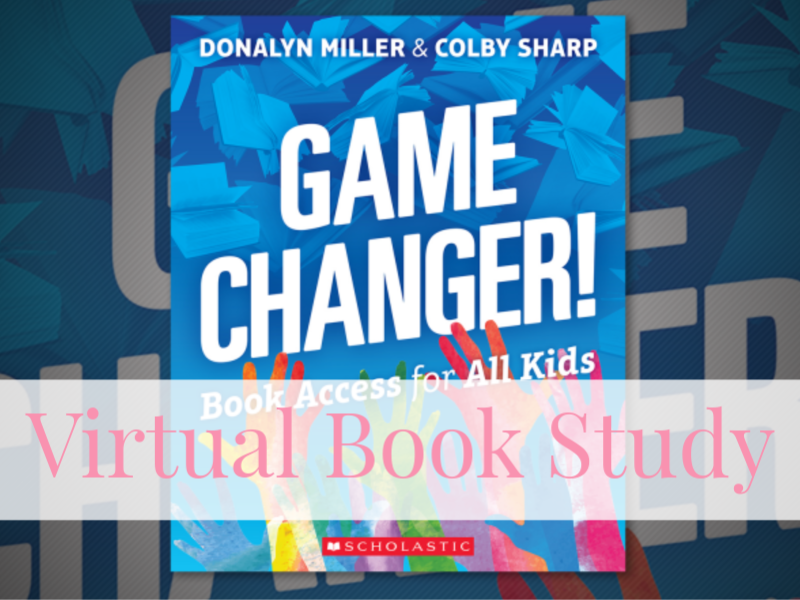
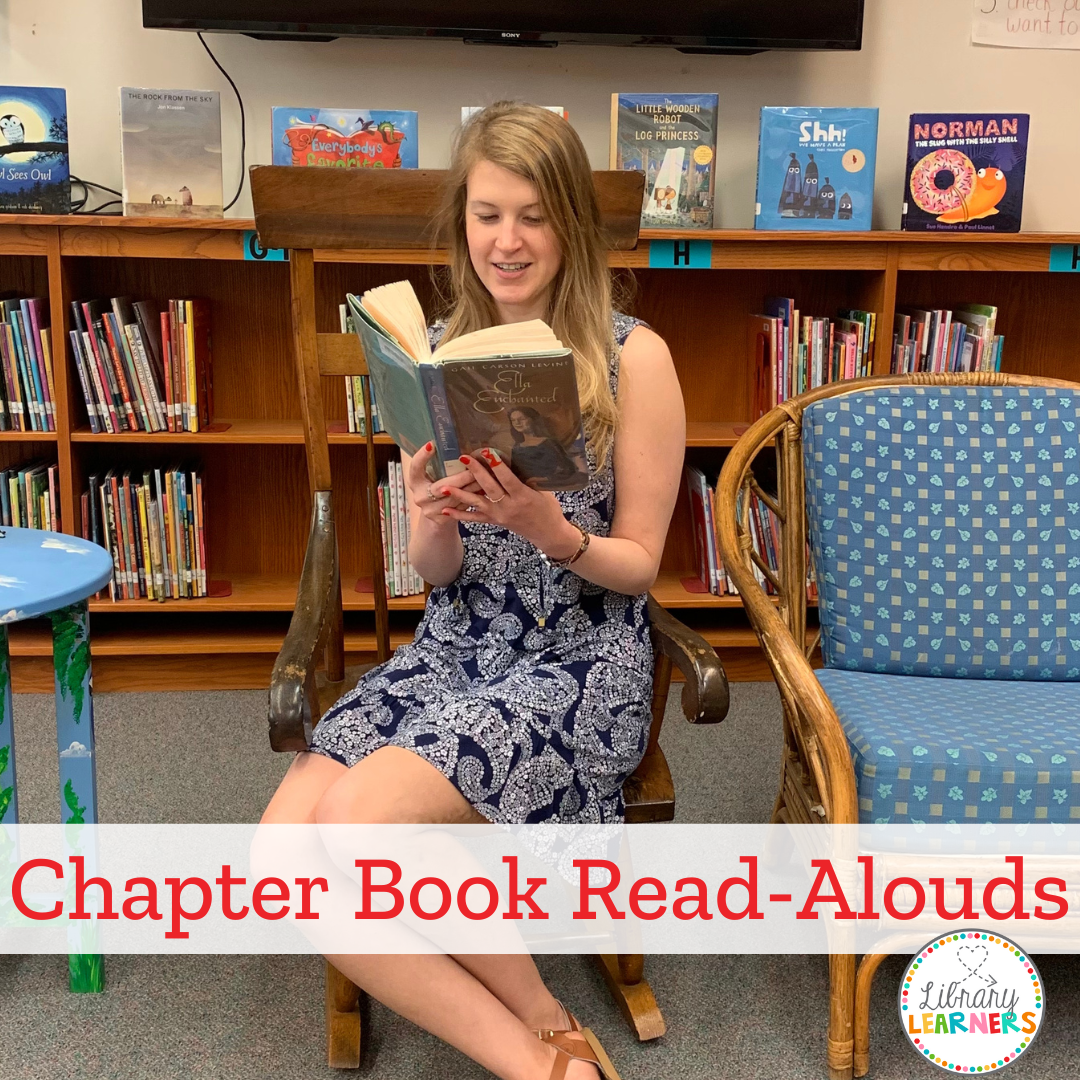
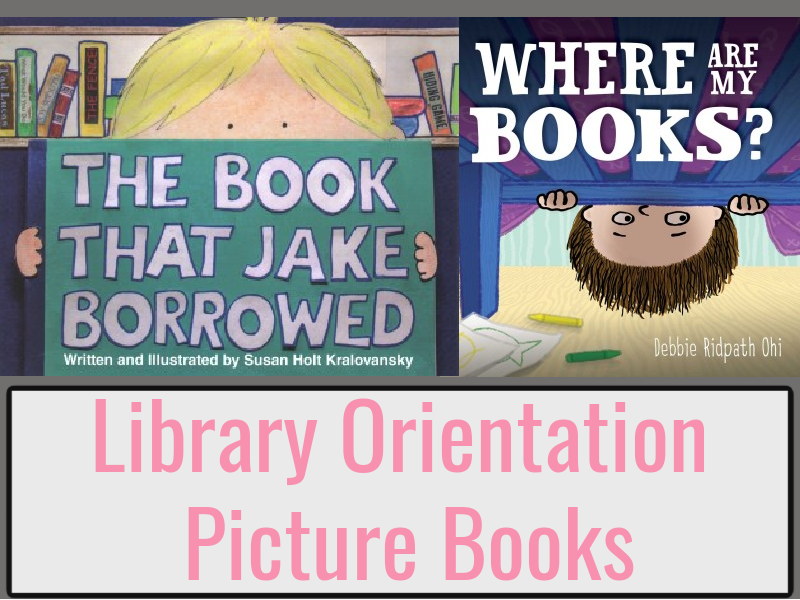
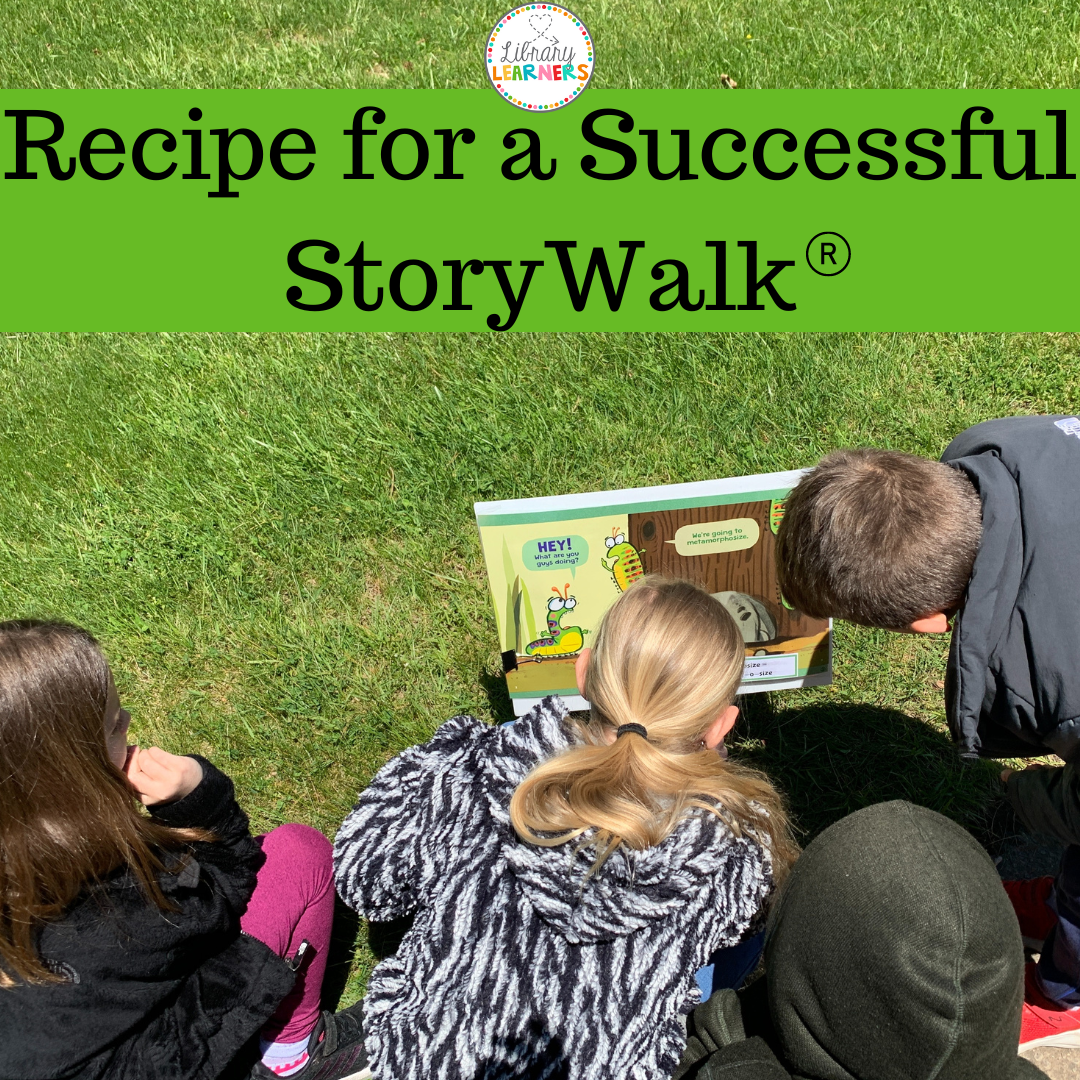
Do you know of any well-known authors of elementary age books (K-4) that are doing virtual visits. I tried Google searching and looked on some favorite authors’ websites, but have not been successful in finding anyone. Thanks.
Hi, Alison. My name is Rosie Talle, and I wrote a book, Linus the Troll. I would love to do a virtual visit with your class. Linus is a knobby-kneed, yellow-eyed troll. Despite his trollish appearance, Linus is very kind. My book will teach children not to judge a book (or a troll) by its cover. Please feel free to email me at [email protected]. I would be happy to discuss this in greater detail.
Hello Allison,
I’m available for virtual author visits. My children’s picture book, @crissies_crisis on IG is ready to enlighten children while teaching them the importance of tying their shoelaces. Please contact me at [email protected]. Thank you!
Thank you so much for sharing your tips! Yes, disabling the chat is a big one. I do a virtual storytime, and sometimes I forget to turn it off first. I also try to use two screens, my desktop and the library laptop, because I’m presenting my screen on one and trying to see their faces when I ask questions on the other, but I guess that’s not an issue with a virtual author visit since it would be the author presenting his/her screen.
I would love to see if anyone has tips if you have to do the virtual author visit using Google Meet. As far as I know, on Google Meet I’m not able to control kids unmuting themselves, I just have to make the expectations extremely clear beforehand.
I did a couple of virtual author visits this year. I connected with the author on zoom about 5 minutes before the start time. This way, I was able to greet them and ensure that everything was working. Then I had the author mute their video while I added all the guest. Once all the guest were added I spent a minute or two introducing the author and reminding students of expected behavior. Then, the author started their own video and the event began. I liked having a couple of minutes with the author before the guest arrived.
I have a virtual author visit schedule and was planning on using the Zoom webinar feature. Any thoughts on using regular Zoom or the webinar?
I have hosted several virtual visits from authors and other speakers. Even before COVID, we found this a great way to connect students. Your tips are all ones I learned the hard way, and here are a couple I have added: for older students, I give them a note card to write down a question or comment that comes to them while the speaker is sharing, I set up a mic and spot for our students to use when they ask their questions so the speaker can see and hear them, and remember to take photos to share.
This blog was so interesting and useful! I’m a TOC who is studying to become a Teacher Librarian. I have not done any Author visits, either online or offline, but would love to include these in my work at some point. Some of these tips seem obvious but I can see how you don’t think about the chat or other peoples internet connection. This is a good reminder to make sure everything works before meetings. As a new Teacher Librarian, do you have any tips how to get in contact with authors?