Best Book Fair Tips
Hi friends!
Are you having a groovy Scholastic book fair this spring? I’m in the middle of our book fair this week! Here are a few tricks that are making our book fair better.
Collaborate with your teachers
I encourage my teachers to stop by the book fair and put the books they’re wishing for into their own plastic dish tub from the Dollar Tree. This makes it easy for parents to buy books for their child’s teacher.
This year, I noticed teacher shelf talkers in my book fair kit, and I decided to use them. They have a tear-off entry form, and I’ll draw for a free book at the end of the book fair. Each teacher placed her shelf talker under a book she recommends. When students and parents shop, they can see the teacher recommendations right away!
Use the Scholastic Book Fair app for preview day
Our students used iPad minis and the Scholastic Book Fair app to preview the books in the book fair. When you scan a book cover with the app, you can see either a book trailer or information about the book, including price and reading level.
Using the app made the books come alive for our students. It was much better than the old pencil and paper wish lists!
Display the posters
When you display the posters, you get to keep the posters that you have on display. I save the display posters from the fall book fair and the spring book fair and use them as the “big” prizes at our duck pond booth for the school carnival. This gives me 40-60 great prizes for FREE!
Use those colorful tablecloths
Those tablecloths are good for more than just decorating tables. You can use them to cover up anything that isn’t a pretty party of your book fair. Like stacks of chairs. Or library shelves.
Create a photo booth
I like for our book fair to be a fun family event. One way to do that is to create a selfie spot, where families can take a picture with their cell phones in front of a colorful backdrop. It takes very little time to set up, and no effort to maintain!
(These decorations are from the pre-fair thematic kit that you order from the Scholastic website with your code when you book your book fair. All free!)
Dress up!
We like to have a dress up day during our book fair week. Our students AND teachers love to wear special costumes to school. This year we’ll have a groovy dress up day, wearing tie dye and headbands, maybe even some go-go boots! In the past, we’ve also had a Seuss dress up day, when book fair fell on Read Across America day, or a storybook costume day, when book fair fell at the end of October.
Dress-up days helps everyone on your campus remember that the fun book fair is happening!
Help your parents send sales tax money!
Do the parents at your school forget to send sales tax with their kids? Mine used to. Now, more parents remember because I show them how to calculate sales tax. I staple this wish list to the colorful book fair flyer that I send home. This helps students bring the correct change or have the correct amount on the check.
Use Sign Up Genius to organize your volunteer schedule
Signupgenius.com is a free website that lets you set up an online schedule for volunteers. You share the link on your school website or in an email from your PTA or principal. Parents can go online and sign up for a time slot, and you’ll get an email notification.
Share your ideas!
I’d love to see your best book fair tip in the comments here. I will add them to this post so they are more visible. I hope YOU have a groovy book fair this spring!
And check out my book fair board on Pinterest for more great ideas that I’ve found!
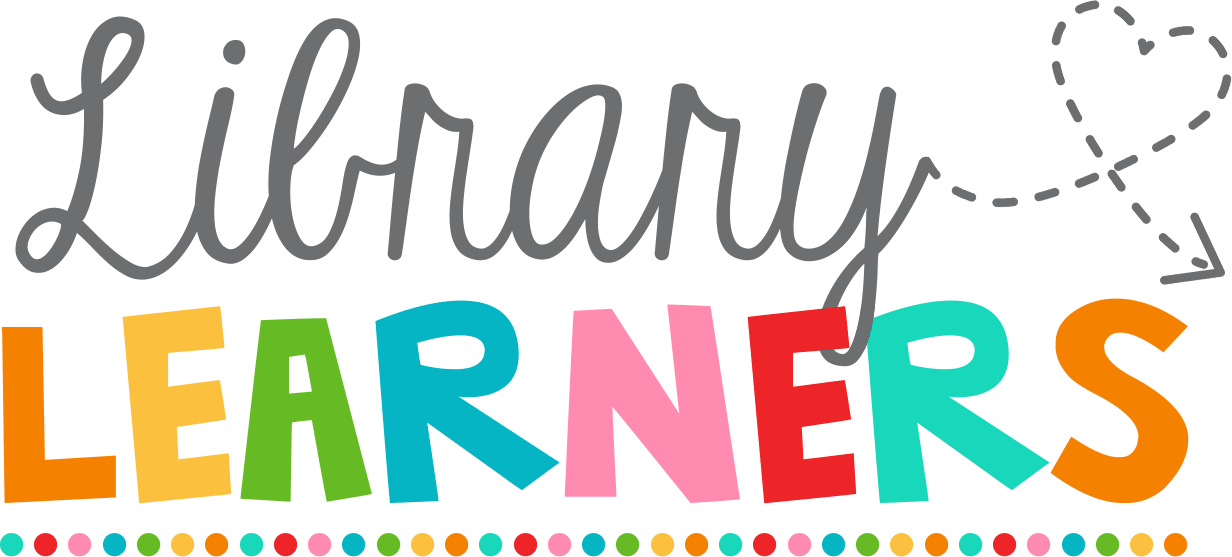
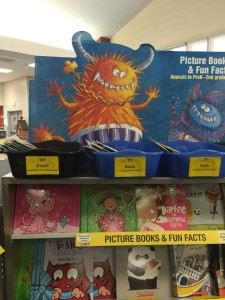
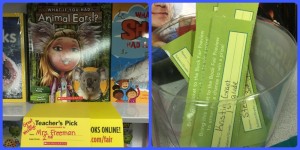

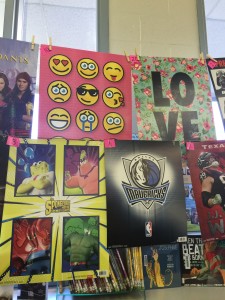



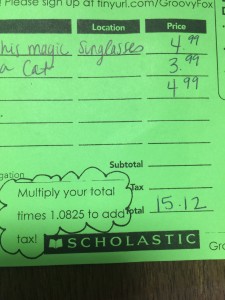
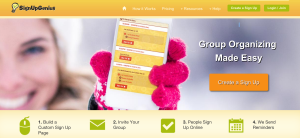


Love your ideas. On the ipad minis do you download the app? not sure how you preview the bookfair? I am not that tech savy.
Thanks,
Kathleen Wilverding
Library Media Specialist
Perth Amboy, NJ -08861
Kathleen,
Yes, there is a free app in the app store called “Scholastic Book Fairs.” You download the app, and then students can use the app to scan book covers at the book fair. Thanks for your question!
Cari
Thanks, Cari.
Are they somehow able to create a printable wish list to take home from the app? This creates alot of sales for me so I still need a printable wish list to send home.
No, the app does not create a printable wish list. But, if the students create an account, they can view their wish list on devices at home, like mom’s smart phone.
Thanks for your question, Karen!
Cari
Thanks for your comment, Elizabeth. I think we all have so much to learn from each other! I hope more people will chime in and share their experiences.