Poll Everywhere (Elf Style)
Hi friends!
I tried something today that turned out to be really fun! Have you tried Poll Everywhere yet?
Poll Everywhere is a free tool on the web that lets you create a survey that shows student responses instantly. I’ll explain it by telling you what I did.
You know that we have an elf on our library shelf. I wanted our students to name him. So I went to the Poll Everywhere site and created my free account. I set up my survey, and sent the link via email to all of our teachers.
On the morning announcements, I asked teachers to submit their class vote using the Poll Everywhere link. Then they could watch their results show up on the screen as votes came in from all across the school.
Here’s what our final results looked like.
Jingles won with 48% of the vote.
What AMAZED me was the student reaction to watching the votes. They were SO EXCITED as they watched the graph change on the screen!! The bars go up and down as the votes come in.
I’m glad I tried this tech tool. And now our teachers have seen how motivating it is to our students. We can use this as part of a lesson we work on together. I can set up a survey question on a computer station in the library and have the results show up on the big screen.
And here is our grand finale for the elf on the library shelf. Jingles and the Grinch are having a snowball fight!
They are across from each other, on high shelves not easily accessible to little fingers. Because my students would totally eat the marshmallows from Jingles’ “snowball” stack. Especially on the last day before Christmas break!
Whether you have an elf on your library shelf or not, I hope you’ll give Poll Everywhere a try. Leave us a comment to let us know what your poll question was, so we can share our good ideas!
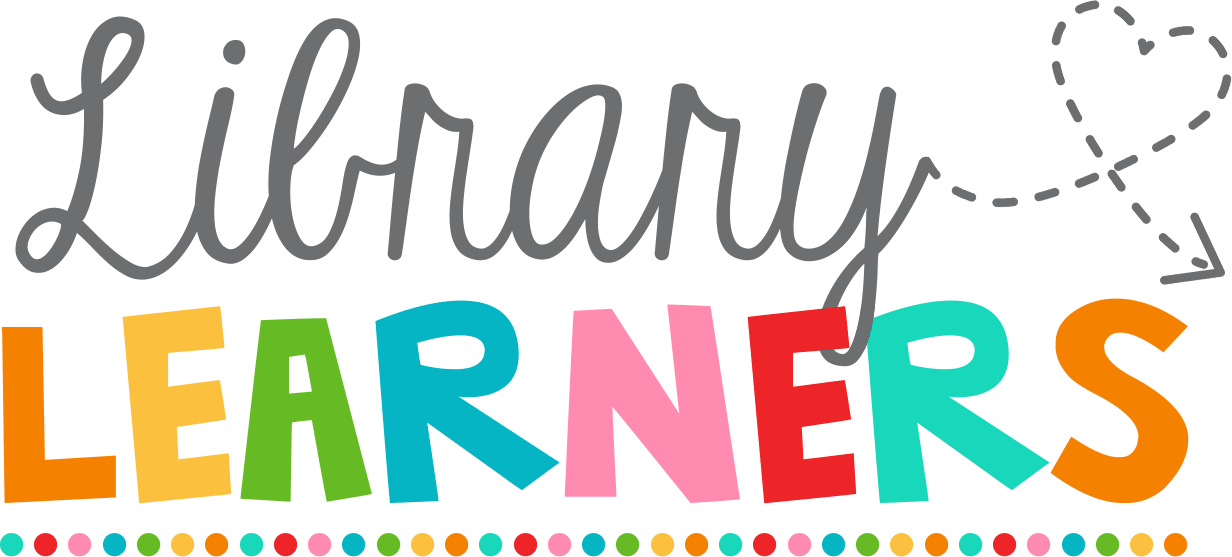




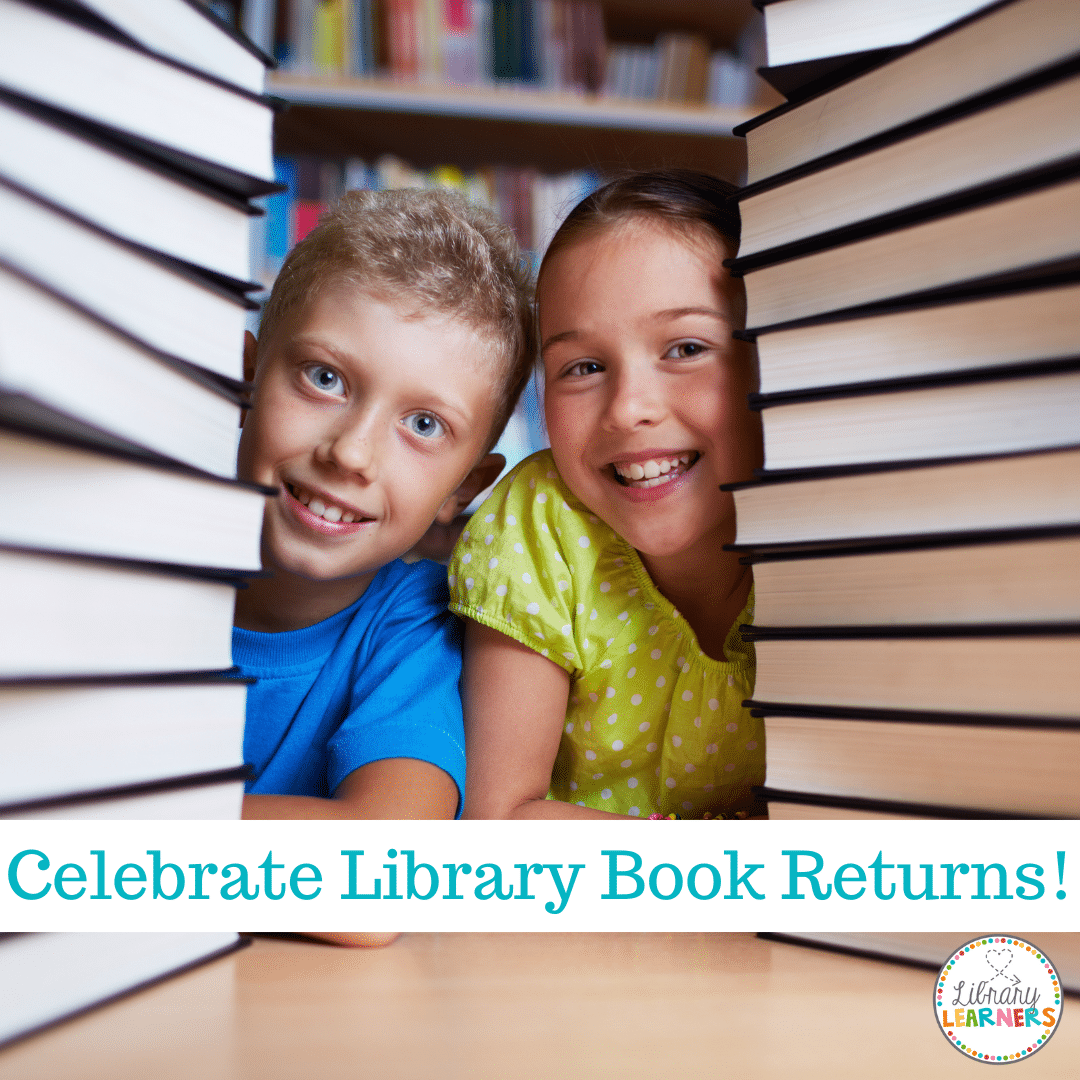
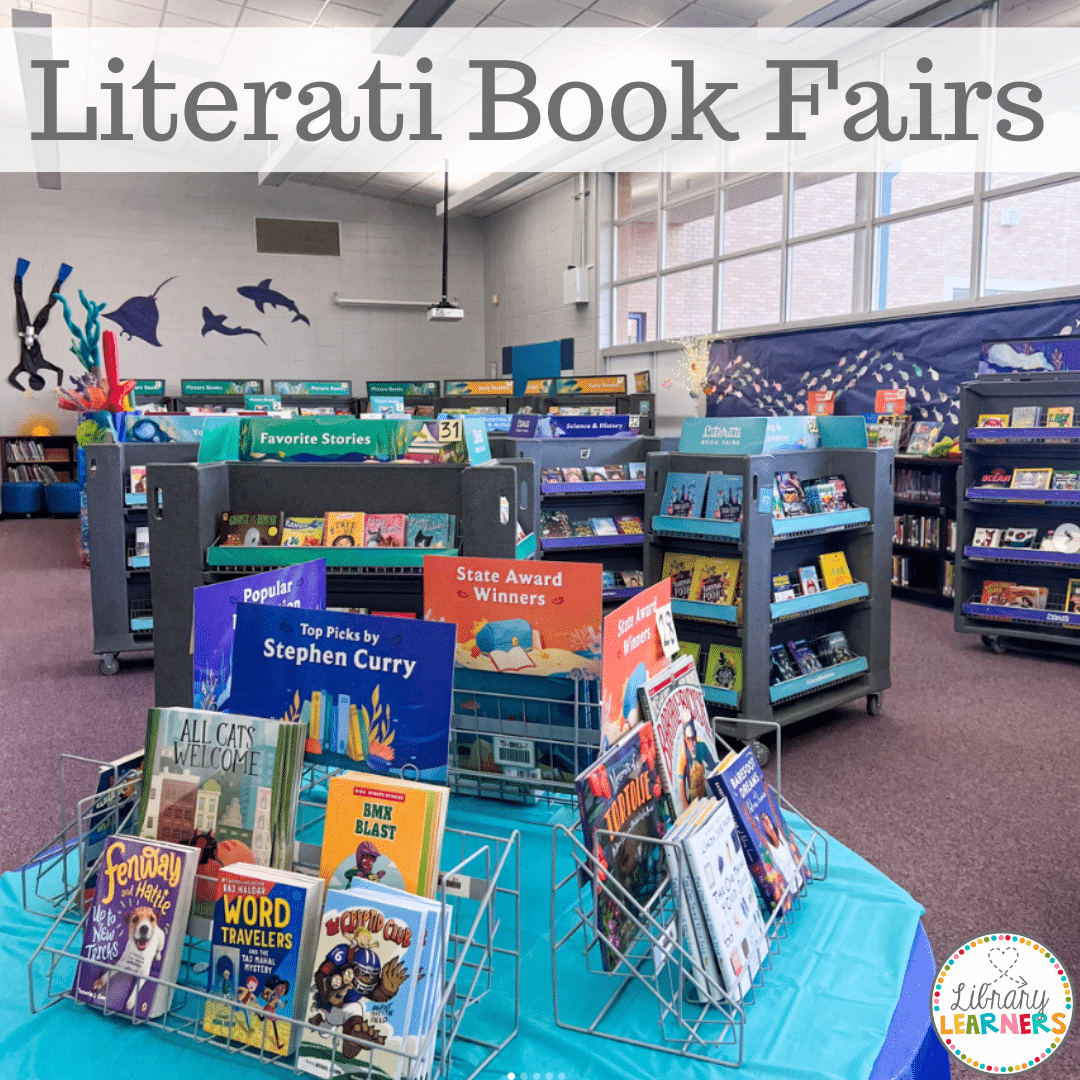
Hi Cari,
This sounds like a great idea. . . I would love to use it at the end of the year when the school votes on a punishment for our principal if we meet our goals on our statewide achievement test. Did you set each class up separately? I noticed that the free educator version only allows for 40 votes per class. Thanks!
Sheri,
I allowed each class in the school to vote one time. I have almost 40 classes in my school. So each class voted, then they entered the vote on Poll Everywhere for the name that won the class vote.
Thanks for your comment. Your idea will be a fun way to use this to let your students see the votes roll in!
Cari
Thanks for the clarification!! I think that I will give this a try later this year…