Makerspace Monday
Hi friends!
Library makerspaces are an area of planning for me this summer. I’ve got to gather and organize my thoughts for the start of the next school year.
So, I’ll devote Mondays to blogging about my progress, and inviting you to share your thoughts on this subject!
Today’s post was prompted by this Instagram photo from @valbyrd (http://valeriebyrdfort.com/).
The Library Goddess will be reading these books:
1. The LEGO Play Book: Ideas for Bringing Your Bricks to Life
2. The Big Green Book of Recycled Crafts
3. 3-D Art Lab for Kids
4. Nature’s Art Box
5. Tinkering: Kids Learn by Making Stuff
6. Recycled Crafts Box
I’ll add these books to the resources (especially #5, Tinkering!) to the resources I already knew about.
You can download the free Makerspace Playbook here. (I’ll be printing this out at work tomorrow!)
And Invent to Learn: Making, Tinkering, and Engineering in the Classroom. I’ve got this book on my Kindle, ready for my next plane trip!

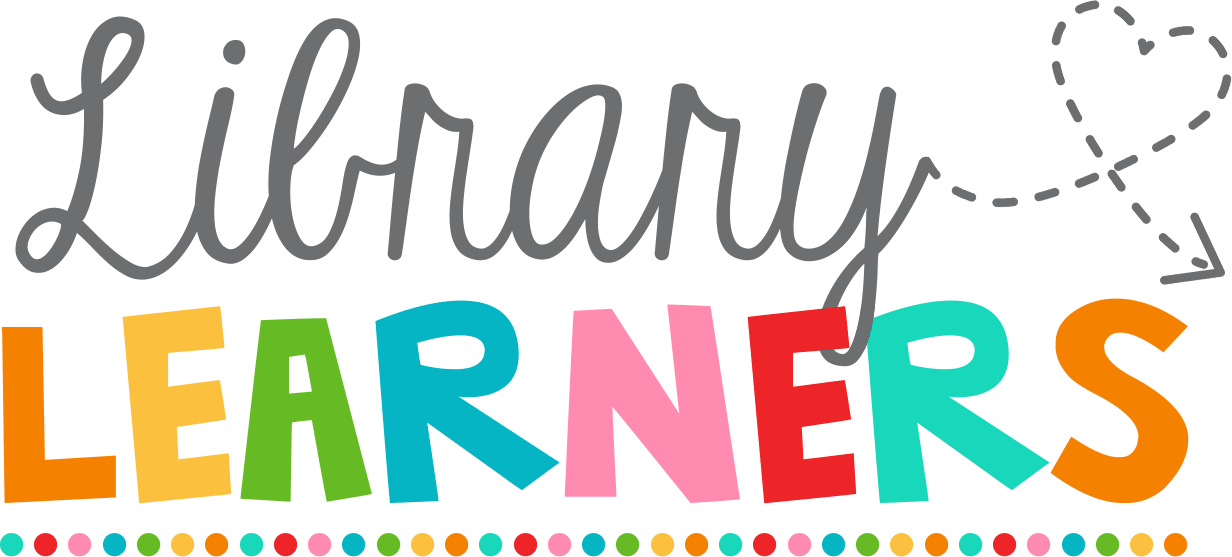




I am so glad you will be blogging about this. I too am going to spend my summer on planning and creating a makerspace in my library. I have the playbook but am now interested in Invent to Learn, will be getting that soon. Thank you for the list of other resources. I too am interested in what others are reading and what types of activities others are currently using in their makerspaces. So far I have come up with list of ideas of possibilities from what I have been reading: Legos, puzzles, a loom, origami, foldables, magnetic poetry and things they can make and take: bookmarks, greeting cards, basics of How to Draw things, and seasonal crafts (just bought a whole set of craft books from my last book fair and origami). Would love for more ideas.
Thanks for your comment, Elaine! I love your list of possibilities!
Cari
Since I posted this, I came across this list from Kristin Fontichiaro
http://fontichiaro.com/uploads/2014/masl-makerspace-list.pdf
Now here is a list!!
Elaine
Here is something else I am going to try – Robot Turtle Games. It supports critical thinking skills that go way beyond programming. Through play, students learn how to break a big problem into small steps, to plan ahead, work backwards, search for patterns, and to identify and fix “bugs.” In a previous life I was a Systems Engineer and now I can incorporate my previous love into the library!!
http://www.brainpop.com/educators/community/2014/05/23/teach-coding-robot-turtles/
Love that list, Elaine! That’s going on my Monday post! Thanks for sharing!
Cari
I am so excited to be an inspiration to YOU, first of all! Do you know how many ideas I’ve gotten from you??? I am also working LOTS on Makerspaces this summer and did some things in my library over the past school year, but am really hoping to ramp it up next school year. I am working at our local children’s museum over the summer to get ideas too…can’t wait to read what you come up with and I will be writing about what I do on my blog too 🙂
I love this online collaboration, Valerie! I can’t wait to hear what you learn at the museum this summer!
Thanks for this post! I’ve been looking into doing something like this and have been stuck for ideas. This last year I was really lucky to have a parent donate a huge tube of Legos. I also did bookmarks, tried the rainbow loom and origami. I also am looking into some fun coding apps.
Check out http://www.code.org. I had kinders thru 5th grade learning to do code. Fave was Angry Birds.
I also had the following MakerSpaces:
– duct tape fab lab
– Origami
– Rainbow Bands
– 2d fab lab where kids designed a graphic using Tux Paint, M.S Paint ot Powerpoint to iron on to a clean
tshirt or other fabric item they brought from home. They could also design a poster to print using the
poster printer
– Cardboard Creation station – create whatever they can think of using a variety if donated and dcrounged by
me cardboard boxes, tubes, etc. I used the Caine Monroy vid clip to inspire them. http://cainesarcade.com
– Plarn – make plarn from plastic bags to use in crocheting whatever…. scarf, bookmark, stuffed critter.
– bookmarks and beads – design and create bookmarks, string beads to create wrist bands and necklaces.
Linda Waskow
Beaufort Elementary
Beaufort, SC
Linda, thanks for sharing those great ideas! Together, we’re all better!
Thanks Linda for the Code.org suggestion. I’ve had fun playing with this one. 🙂 I also tried Hopscotch and LightBot (more step by step instruction) and think these are pretty fun.
Question: how do you teach these? I have a SmartBoard available and was wondering if I mirrored a tutorial is better than just talking them through?
I usually model the code activity the kids will be doing using the Promethean board. Then they begin working an activity and I assist as needed. the pattern after this is that the kids begin helping each other offering tips on how they conquered a level in Angry Birds. I love it as I get to step back and allow them to explore, learn and succeed.
Thanks for your input, Dr. Waskow!
Rainbow loom and origami are really popular at my elementary school, too! Thanks for the comment!